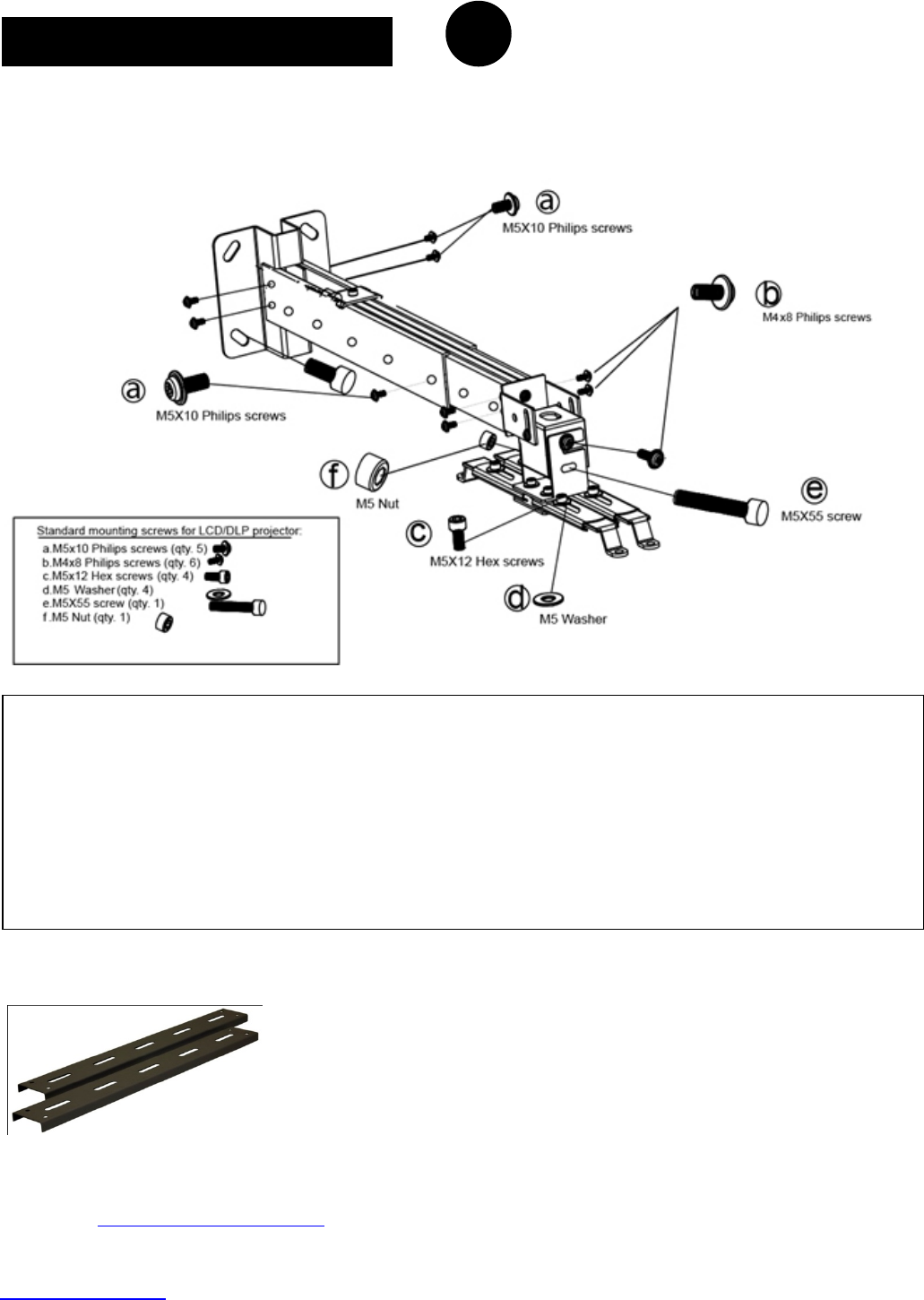
Rev.030111‐AS
www.elitescreens.com info@elitescreens.com5
OptionalZA56‐WP
(wallplatemountforshort‐throwwallmount onwoodstuds)
Availableatwww.shop.elitescreens.com
Short-throw mount assembly
#3
Removethe2.5”PhillipsheadscrewfromthePan/TiltSwiveltoeasilymodifyyourmounttobeusedasa
short‐throwMount.NextistoremovetheStraightBladeheadscrews(2)fromthePan/TiltSwivel.Connectthe
SpiderBodytothePanTiltSwivel(asshownin
picture),andsecurewithoneM4x8Phillipsscrewandthe
M5x55screwandM5Nut.ConnecttheExtensionBartothePan/TiltSwivelandsecureonbothsideswiththe
M4x8Phillipsscrews.AttheotherendoftheExtensionBar,connecttheWallPlateandsecurewiththeM5x10
Phillipsscrews.Note:ExtensionBarwillneedtobeadjustedtoconnecttothePan/TiltSwivelandtheWall
Plate.AfterconnectingtheSpiderLegstotheSpiderBody,themountisreadytobeattachedtotheprojector
andmounteddirectlytothewallorontheoptionalZA56‐WP
(WallPlates).









