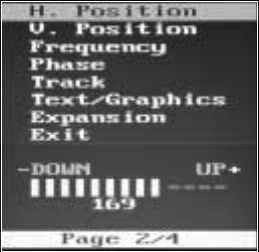
3-14 Elo Entuitive Touchmonitor User Guide
Horizontal Position
• Pressing + moves the display image to the right; Pressing − moves the display
image to the left.
Vertical Position
• Pressing +
moves the display image upward; Pressing −
moves the display
image downward.
Frequency
This item is used to decrease the vertical interference.
1 Select one display pattern from your computer.
2 Use + and − buttons on the LCD monitor to decrease the vertical interference
to get the optimal display.
Phase
This item is used to decrease the horizontal interference.
1 Select one display pattern from your computer.
2 Use + and − buttons on the LCD monitor to decrease the horizontal
interference to get the optimal display.
Track
Adjust the track using + and − buttons.
Text/Graphics
Select “Text” or “Graphics” display in special mode.


















