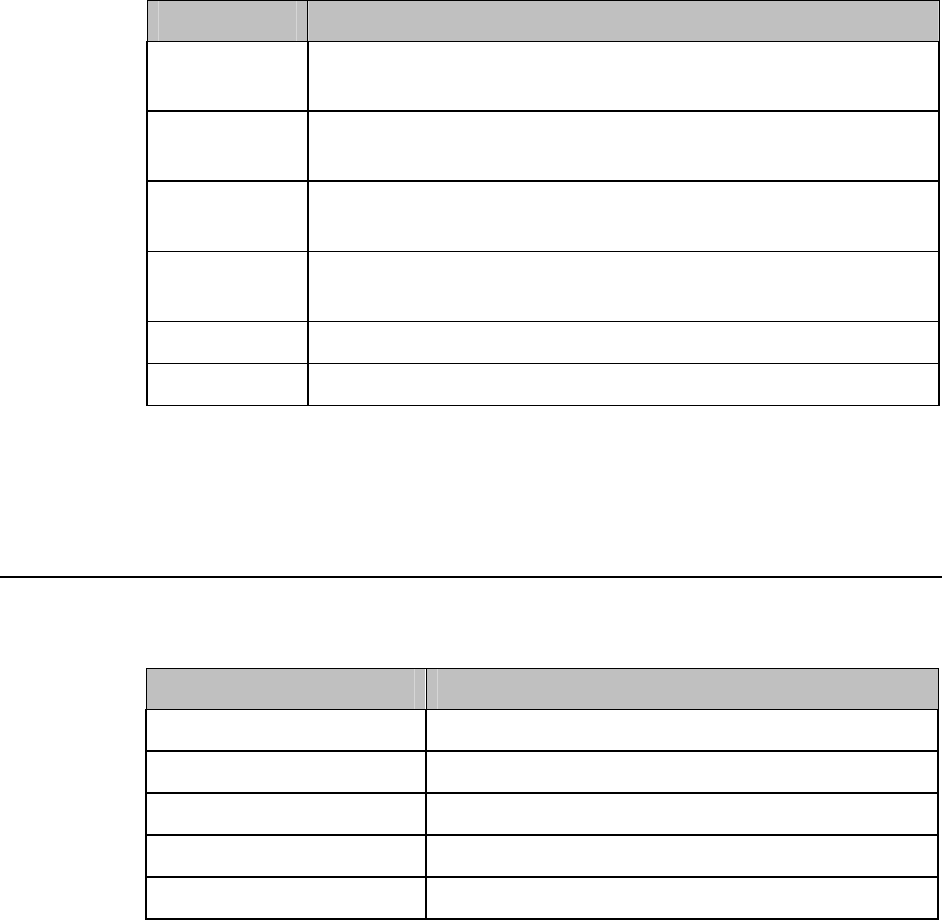
E-Series Touchcomputer User Guide 6
The Hardware Monitor tool provides the following features.
Feature Description
System Display the BIOS version, operating system version, memory
information, and drive information.
Display Adjust brightness.
• Brightness: Adjust the backlight of the monitor.
Hardware
Monitor
Monitor the CPU temperature, system temperature, and system
output voltages.
Setting Set alarms when the CPU temperature, system temperature, and
output voltages that meet the setting criterion.
Alarm
Display the record of all alarms.
About General information for the E-Series diagnostic tool.
LED Functionality
The E-Series base has a LED indicating the state of the touchcomputer. The
table below shows LED state and corresponding color.
LED Color to Observer State
Off No input power — Off mode
Red Input power present – Off or Hibernation mode
Orange Input power present — Standby mode S3
Blinking Green Input power present — Standby mode S1
Green Input power present — Power on


















