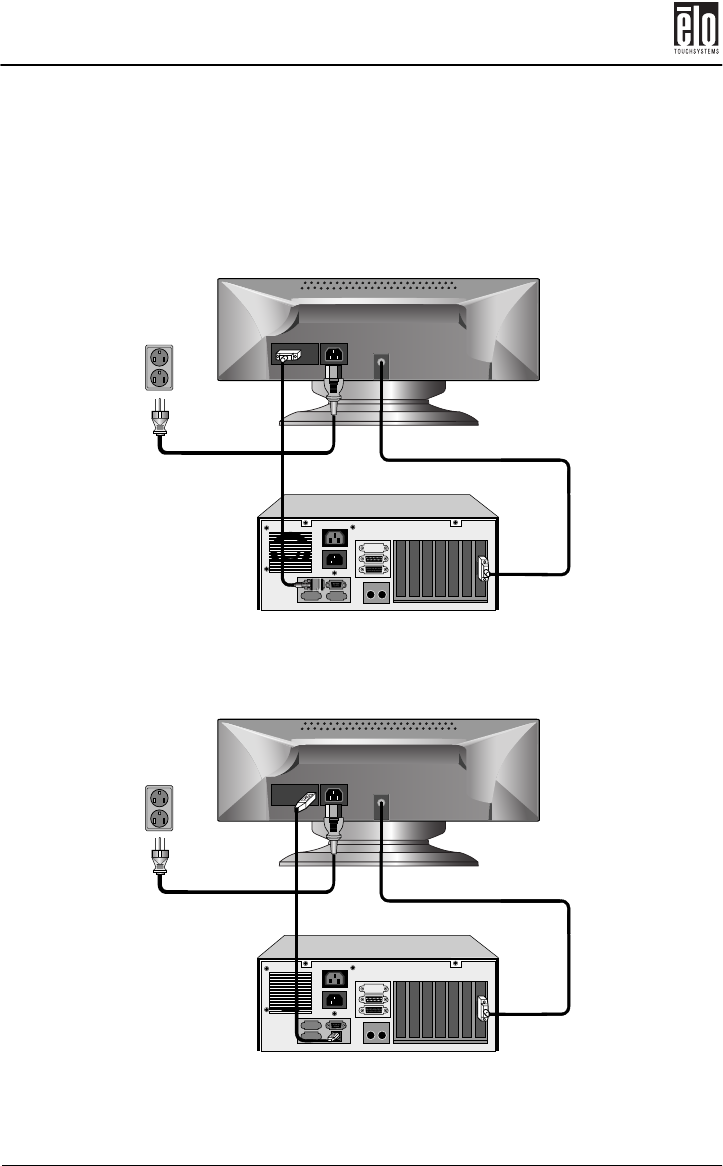
Chapter 2 : Installation and Setup
8 - Elo Entuitive Touchmonitor CRT Desktop User Guide
3. Connect the touchscreen cable. Determine if you have RS-232
or USB. Connect one end to the appropriate port on the back of
your PC. Connect the other end of the cable to the touchscreen
connector on your touchmonitor. The touchscreen cable connec-
tors should fit snugly into the connectors on your touchmonitor
and PC.
Tethered video cable
Serial touchscreen cable
Power cable
Tethered video cable
USB
touchscreen cable
Power cable
OR


















