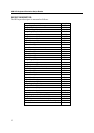9
SECTION 4. USB COMMUNICATIONS
This device conforms to the USB specification revision 1.1. This device also conforms with the
Human Interface Device (HID) class specification version 1.1. The device communicates to the
host as a HID keyboard device. The latest versions of the Windows operating systems come
with a standard Windows USB HID keyboard driver.
This is a full speed USB device. This device has a number of programmable configuration
properties. These properties are stored in non-volatile EEPROM memory. These properties can
be configured at the factory or by the end user. The device has an adjustable endpoint descriptor
polling interval value that can be set to any value in the range of 1ms to 255ms. This property
can be used to speed up or slow down the card data transfer rate. The device also has an
adjustable serial number descriptor. More details about these properties can be found later in this
document in the command section.
The device will go into suspend mode when directed to do so by the host. The device will
wakeup from suspend mode when directed to do so by the host. The device does not support
remote wakeup.
This device is powered from the USB bus. Its vendor ID is 0x0801 and its product ID is 0x0001.
HOST APPLICATIONS
This device can be used with existing applications that acquire card data via keyboard input.
Also, applications that communicate to this device can be easily developed. These applications
can be developed using compilers such as Microsoft’s Visual Basic or Visual C++. To
demonstrate this device’s card reading capabilities any application that accepts keyboard input
such as Window’s Notepad can be used.
CARD DATA
The card data is converted to ASCII and transmitted to the host as if it had been typed on a
keyboard. Any data with ASCII values 0 – 31 or 127 will be transmitted as their equivalent
control code combination. For example a carriage return value 13 (0D hex) will be sent as (^M)
where ^ represents the Ctrl key on the keyboard.
Caution
If another keyboard is connected to the same host as this device and a
key is pressed on the other keyboard while this device is transmitting,
then the data transmitted by this device may get corrupted.
Because of potential "data interleave" issues associated with the USB Keyboard interface,
MagTek recommends that the USB Keyboard Emulation MSR product should only be used by
customers who have previously used MagTek's Keyboard Wedge MSR, or who are interfacing
with an existing PC software application which gathers card data from the keyboard port. If
previous applications were based upon RS-232 serial interface MSR's, or if this is a brand new
development effort, it is strongly recommended that you use the MagTek's USB IntelliHead