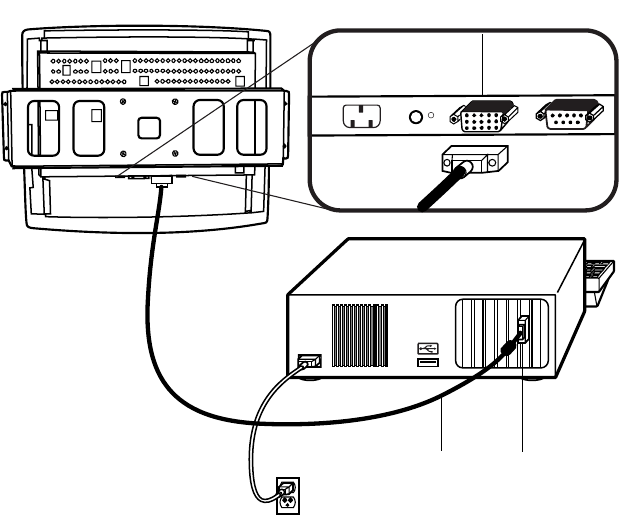
2-11
Connecting the Video Cable
• Connect the 15-pin video cable to the video port on your PC.
• Connect the other end of the video cable to the video connector on your
touchmonitor.
• Secure the cable to your touchmonitor and PC by turning the screws on the
connector clockwise.
Video
cable
Connections on underside
Female 15-pin
video
connector
Video
port


















