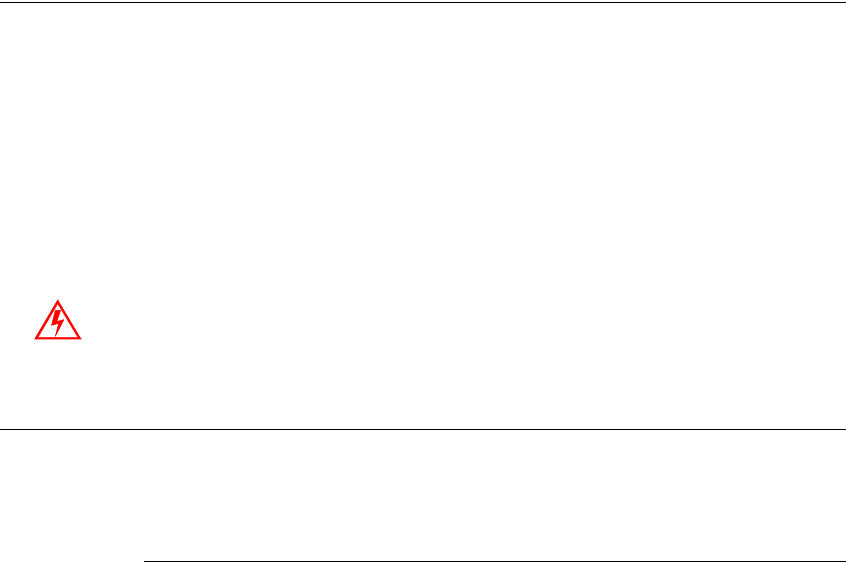
3-11
C HAPTER
3
C
HAPTER
3
O
PERATION
About Touchmonitor Adjustments
By design, your Elo Entuitive touchmonitor should not require any adjustments.
The factory settings will give you optimum video results with most standard PC
video display adapters.
However, after connecting your touchmonitor you can further optimize the
settings to meet your requirements by following the directions in this chapter.
All adjustments you make to the controls are automatically memorized, so you
do not need to reset your choices every time you unplug your touchmonitor or
power it off and on. If there is a power failure your touchmonitor settings will
not default to the factory specifications.
I
MPORTANT
:
Do not insert conductive metal objects into the monitor's circuitry. The monitor uses high
voltages and the metal edges can be sharp. Disassembly or realignment of the monitor
circuitry voids the warranty.
Touchmonitor Controls
You can adjust the screen display by using the plastic knob labeled OSD located
on the right-hand side of the touch controller bracket.
Using the On Screen Display (OSD)
1 Push the OSD knob to access the OSD.
2 Turn the OSD knob to choose the item you want to adjust. The selected item
is highlighted. See figure 3.1 for OSD menu options.


















