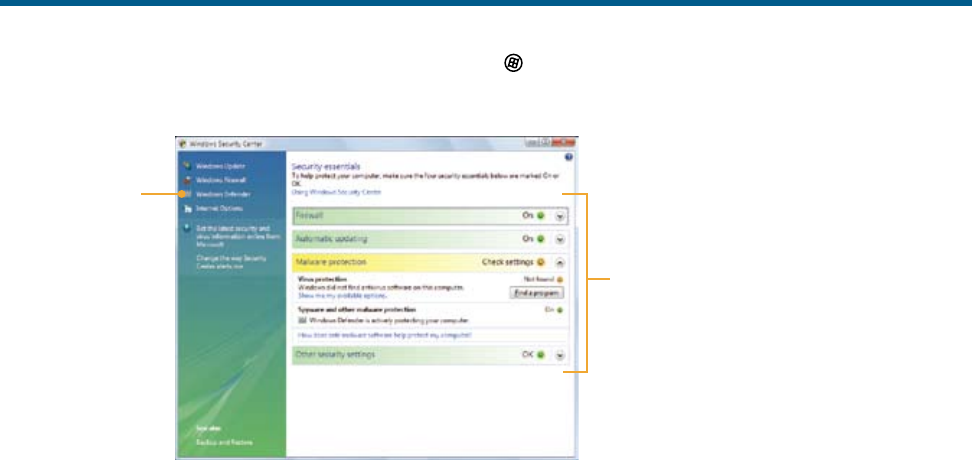
15
securing the perimeter
Windows Vista provides built-in security features designed to protect you, your family, and your
computers. To view or change Windows Vista security settings, click (Start), Control Panel,
Security, then click Security Center.
Select and
control the
type and level
of protection
you want for
your computer
Guard against
spyware, pop-ups,
and other unwanted
software
For more information on security, “Protecting Your Computer” in your online user guide.


















