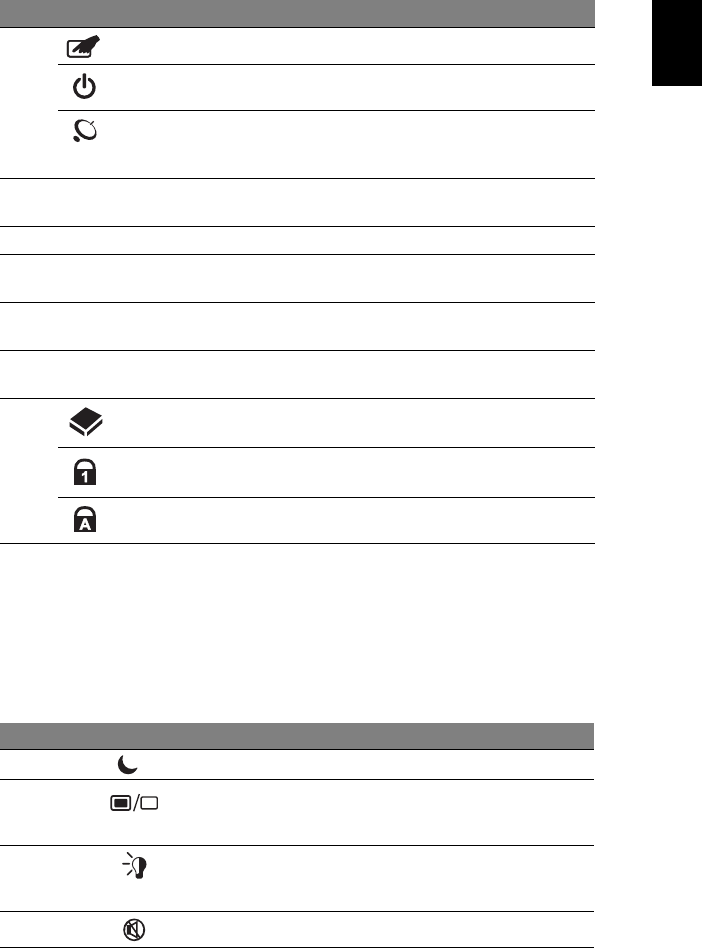
5
English
Hotkeys
The computer employs hotkeys or key combinations to access most of the
computer's controls like screen brightness and volume output.
To activate hotkeys, press and hold the <Fn> key before pressing the other key
in the hotkey combination.
3 Touchpad toggle Turns the internal touchpad on and off.
Power button Turns the computer on and off.
Wireless LAN
communication
button/indicator
Enables/disables the wireless LAN function.
Indicates the status of wireless LAN
communication.
4 Speakers Left and right speakers deliver stereo
audio output.
5 Keyboard For entering data into your computer.
6 Touchpad Touch-sensitive pointing device which
functions like a computer mouse.
7 Click buttons (left
and right)
The left and right buttons function like the
left and right mouse buttons.
8 Palmrest Comfortable support area for your hands
when you use the computer.
9 HDD Indicates when the hard disk drive is active.
Num Lock Lights up when Num Lock is activated.
Caps Lock Lights up when Caps Lock is activated.
Hotkey Icon Function Description
<Fn> + <F4> Sleep Puts the computer in Sleep mode.
<Fn> + <F5> Display toggle Switches display output between the
display screen, external monitor (if
connected) and both.
<Fn> + <F6> Screen blank Turns the display screen backlight off
to save power. Press any key to
return.
<Fn> + <F8> Speaker toggle Turns the speakers on and off.
# Icon Item Description













