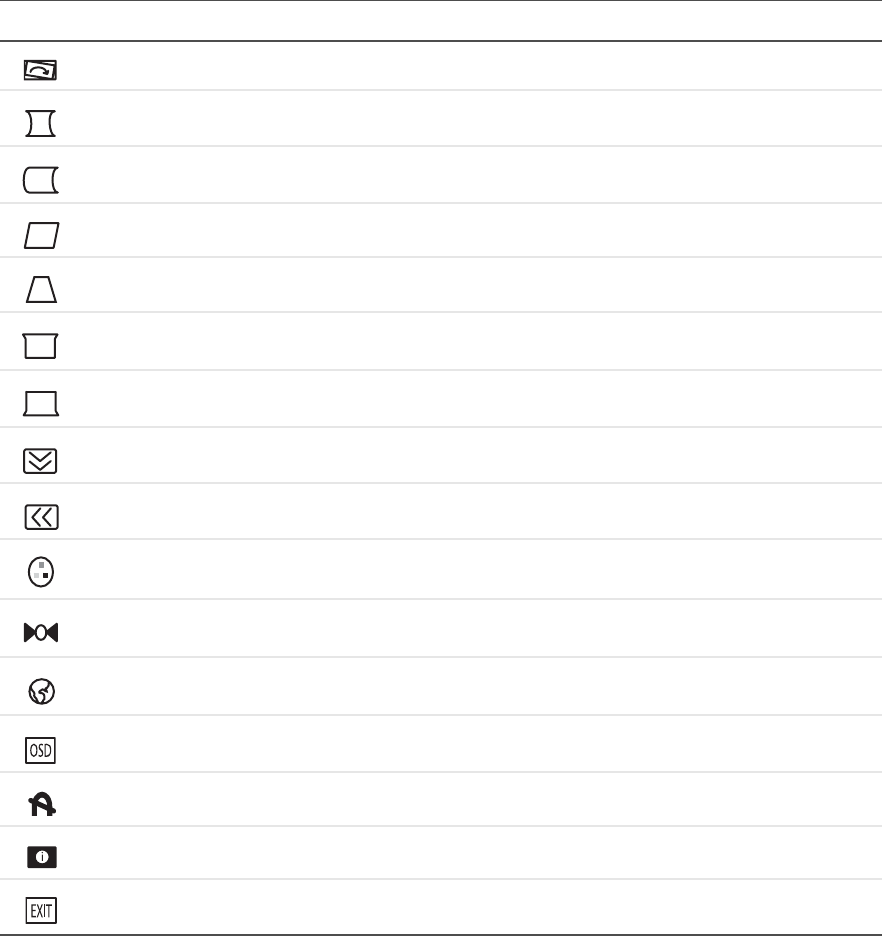
7
www.emachines.com
TILT. Rotates the display image.
PINCUSHION. Curves the sides of the display image inward or outward.
PIN BALANCE. Curves the display image to the left or right.
PARALLELOGRAM. Slants the display image to the left or right.
TRAPEZOID. Increases or decreases the trapezoid distortion of the display image.
TOP CORNER. Curves the top of the display image in or out.
BOTTOM CORNER. Curves the bottom of the display image in or out.
H MOIRE. Adjusts the display to counteract horizontal moire.
V MOIRE. Adjusts the display to counteract vertical moire.
COLOR. Adjusts color balance. Select from two preset factory options (9300°K and 6500°K) or
USER. USER lets you adjust the red, green, and blue colors separately.
RECALL. Resets the monitor settings to the factory default settings.
LANGUAGE. Changes the display language for the OSD.
OSD TIME. Changes the display time that the OSD is on the screen.
DEGAUSS. Demagnetizes the screen.
INFORMATION. Provides information on available preset modes. Current selection is highlighted.
EXIT. Displays current settings and exits the OSD menu.
Icon Description


















