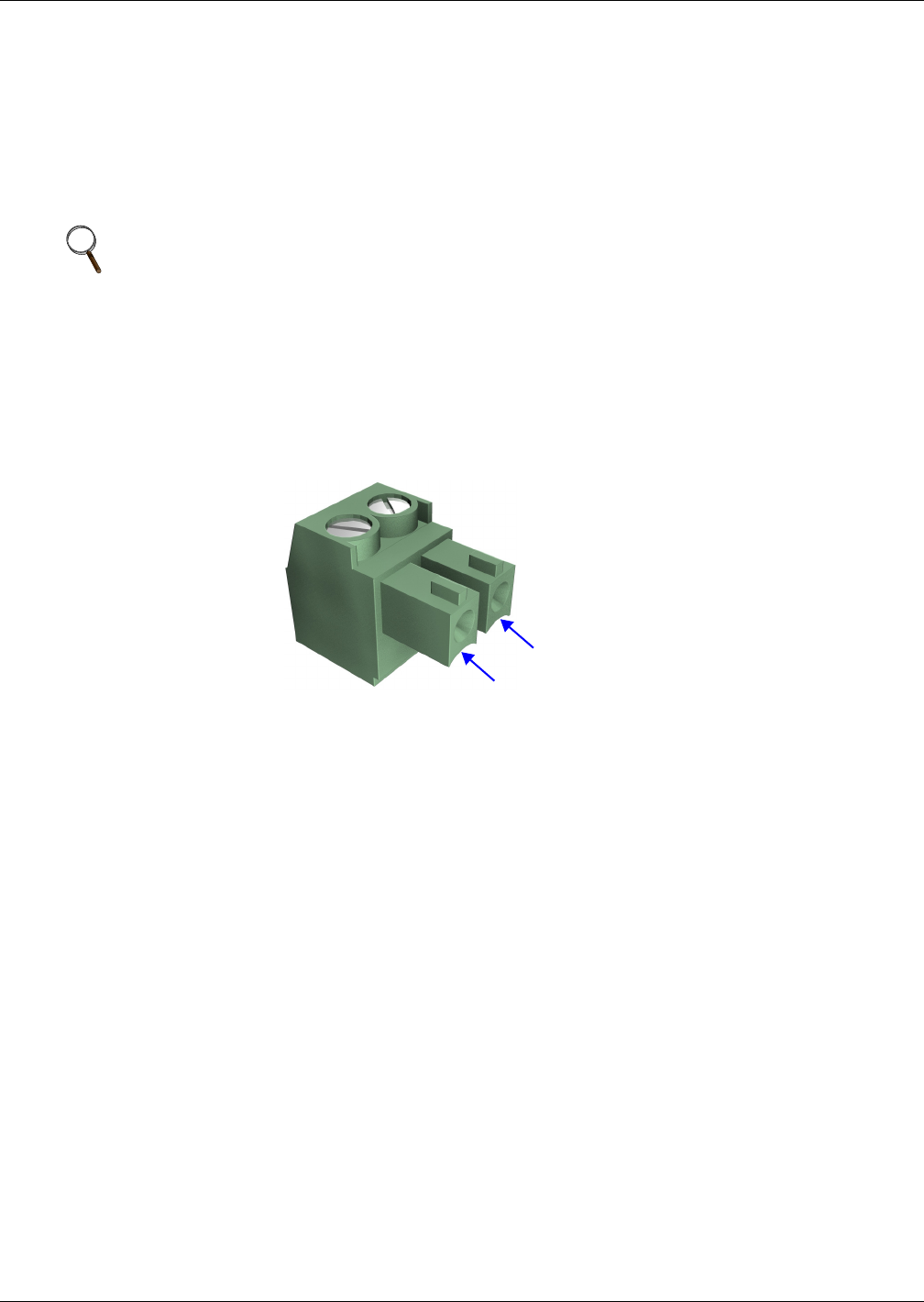
Installation
12
3.9 Set Up Liebert MultiLink software
To start using Liebert MultiLink (software and user manual available at multilink.liebert.com):
• Install the software.
See the Liebert MultiLink quick-start guide or user manual for installation instructions.
• Connect one end of the USB cable (supplied) to the USB port on the rear of the UPS. Connect the
other end to a USB port on the computer.
See the Liebert MultiLink user manual for operating instructions.
3.10 EPO Switch
The Liebert PSI XR is equipped with an Emergency Power Off (EPO) switch. The user must supply a
means of interfacing with the EPO circuit to allow disconnecting the UPS input feeder breaker to
interrupt all sources of power to the UPS and connected equipment to comply with national and local
wiring codes and regulations.
Figure 13 EPO connection for normally open operation
NOTE
Emerson recommends connecting the USB cable directly to the computer WITHOUT using a
USB hub.
1 = EPO+
2 = Ground
Short Pin 1 and Pin 2 to
enable the EPO function


















