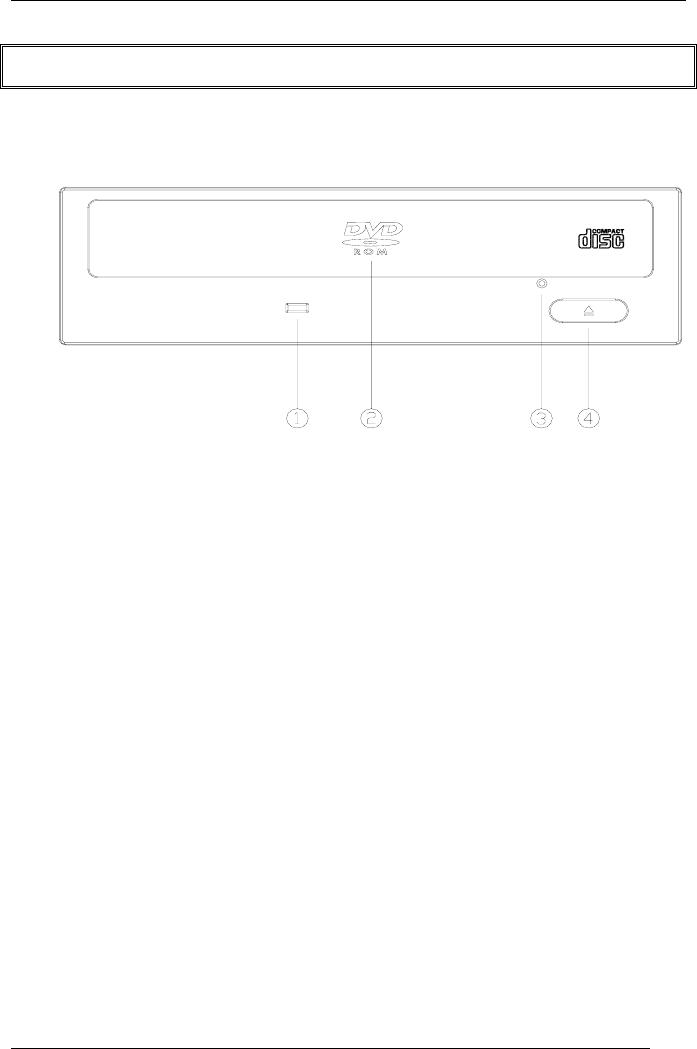
16X DVD-ROM Drive
8
OPERATION & CONNECTION
Front Panel
1. LED Indicator
While the tray goes in/out, the indicator flashes green and it’s off
when the drive is ready.
The indicator flashes green when the drive reads an audio/data
CD/DVD.
2. Disc Tray
This is the tray for the disc. Place the disc in the tray, then press the
Close/Eject button or gently push the tray to close it.
3. Emergency Eject Hole
When the Close/Eject button doesn’t work properly and the disc tray
can’t be opened, you can insert a paper clip or other small rod into
this hole for manual ejection. Please make sure to power off the
system before you do that.
4. Close/Eject button
This button opens and closes the disc tray. If the tray is closed,
pressing the button will eject it.
Note:
The design of front panel is subject to change without notice.


















