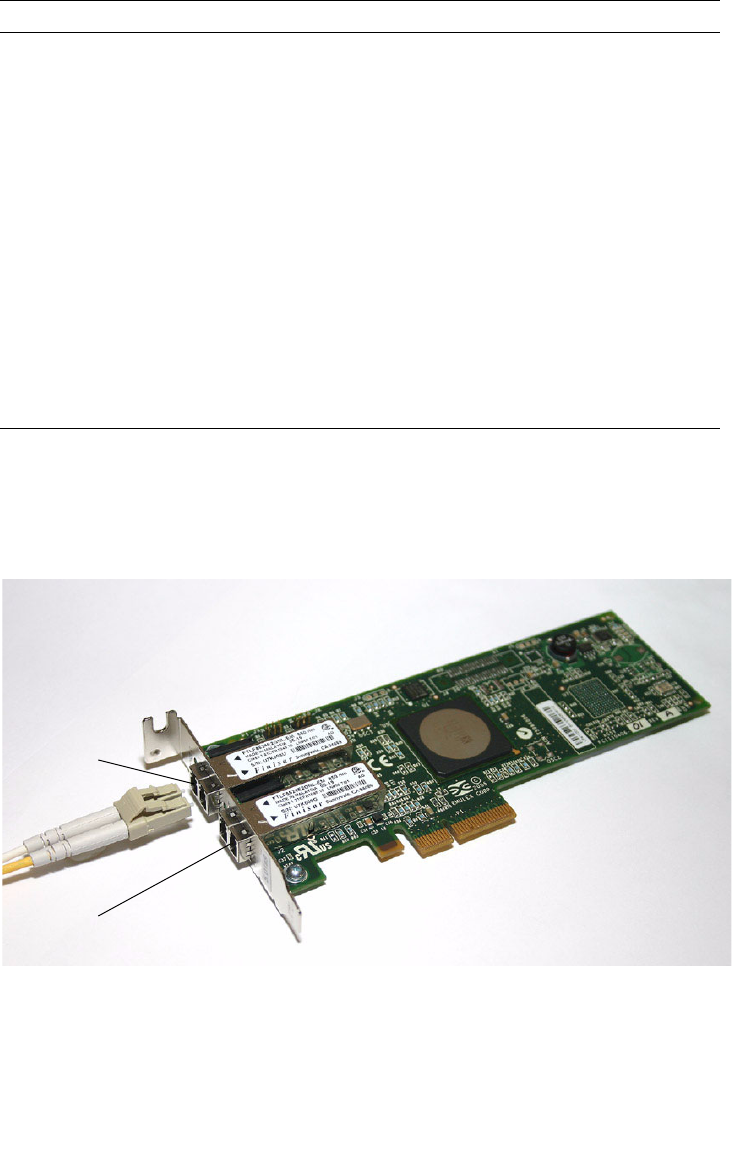
6 Sun StorageTek PCI Express Enterprise 4 Gb FC HBA Emulex Installation Guide • December 2005
When attaching the optical cable, be sure to:
1. Connect the fiber-optic cable to an LC connector on the HBA (see
FIGURE 3).
FIGURE 3 Attaching the Optical Cable
2. Connect the other end of the cable to the Fibre Channel device.
On 2 Fast Blinks 2 Gb Link Rate – Normal, Link up
On 3 Fast Blinks 4 Gb Link Rate – Normal, Link up
Slow Blink Off Normal – Link Down
Slow Blink On Not Defined
Slow Blink Slow Blink Off-line for Download
Slow Blink Fast Blink Restricted Off-line Mode (Waiting for Restart)
Slow Blink Flashing Restricted Off-line Mode, test active
Fast blink Off Debug Monitor in Restricted Mode
Fast blink On Not Defined
Fast blink Slow Blink Debug Monitor in Test Fixture Mode
Fast blink Fast Blink Debug Monitor in Remote Debug Mode
Fast blink Flashing Not Defined
TABLE 2 LED Status (Continued)
Green LED Yellow LED State
Port 0
Port 1


















