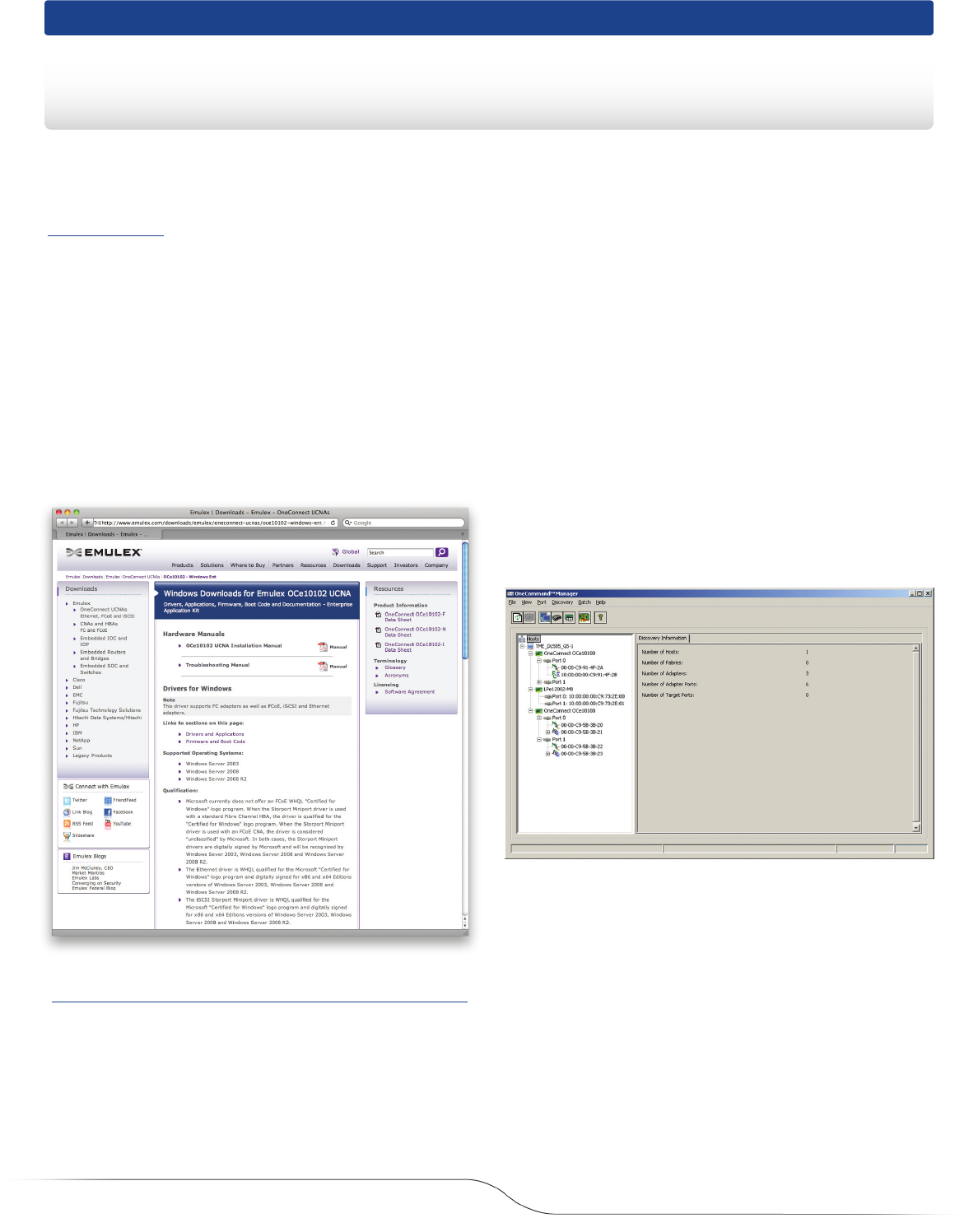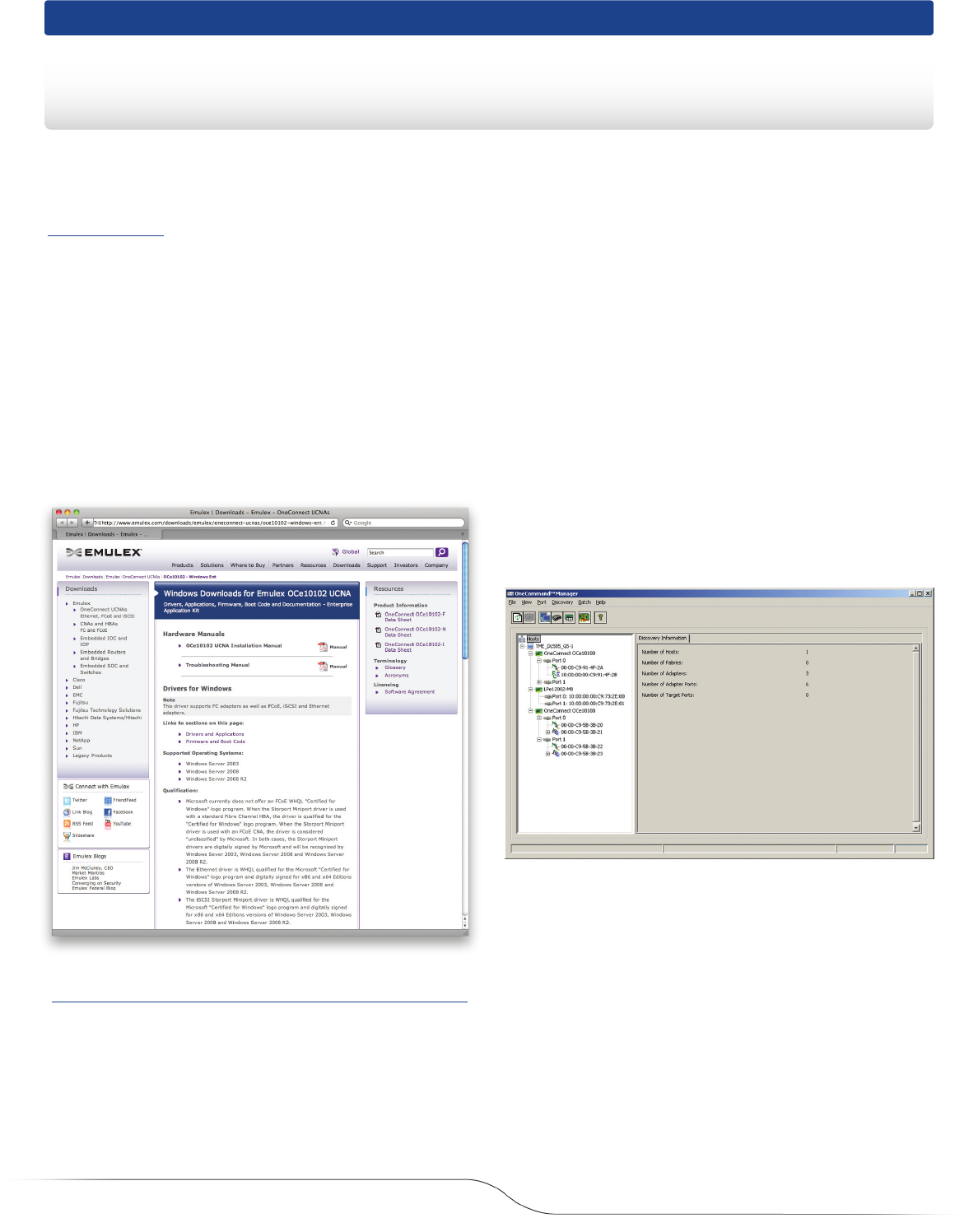
White PaPer emulex
Deployment Guide: Network Convergence with Emulex
®
OneConnect
™
OCe10102-F FCoE CNA and Windows Server Platform
Driver Installation
To begin the driver installation, go to the Emulex website to
download the OneCommand Manager utility and driver package
(www.emulex.com).
1. From the Emulex web site click on Downloads. This opens the
Downloads page. For this example, select Emulex at the top of
the vendor list.
2. Under OneConnect UCNAs, click on “UCNA Downloads page”.
3. Within the OneConnect UCNA’s Downloads and Documentation
section there are a number of supported operating systems
listed. For this example, we will select “Drivers with the Enterprise
Management Application” in the Windows section. This download
includes the full OneCommand Manager (GUI and CLI).
The “Windows Downloads for Emulex OCe10102 UCNA” page is
displayed, which includes drivers, applications, firmware, boot code
and documentation for the Enterprise Application Kit (Figure 7).
To continue with the application, download from the “Windows
Downloads for Emulex OCe10102 UCNA” page and complete the
installation:
4. Scroll down to the Drivers and Applications section and click on
the Download icon for the driver kit.
5. Once the download has completed, click on AutoPilot Installer
to extract the contents of the kit.
6. Follow the series of prompts as the host recognizes the
installed adaptors.
7. Select “driver” in management application installation.
8. Select the OneCommand Manager application.
Note—Managing multiple adapters (NIC, FCoE and/or iSCSI) with
OneCommand Manager is very similar to managing Fibre Channel
HBAs in HBAnyware. OneCommand Manager streamlines adapter
administration for converged networking with centralized cross-
platform, cross-protocol management capabilities.
Managing multiple adapters
Figure 8 shows a OneCommand Manager screen shot with the
adapter information.
Figure 7 The Windows Download page for
Emulex OCe10102 UCNA is available at
www.emulex.com/downloads/emulex/oneconnect-ucnas/oce10102-windows-ent.html
Note—The “Supported Protocol” section shows all of the drivers and
supported devices for each of the protocols. For FC and FCoE, this
includes multiple generations of LightPulse™ Fibre Channel HBAs,
OneConnect UCNAs and first-generation CNAs. The Emulex OneConnect
UCNA driver package for Windows Server is the same for all of these
adapters. This feature streamlines the driver qualification process, protects
previous investments and reduces TCO.
Figure 8 Managing multiple entities with
OneCommand Manager is straightforward