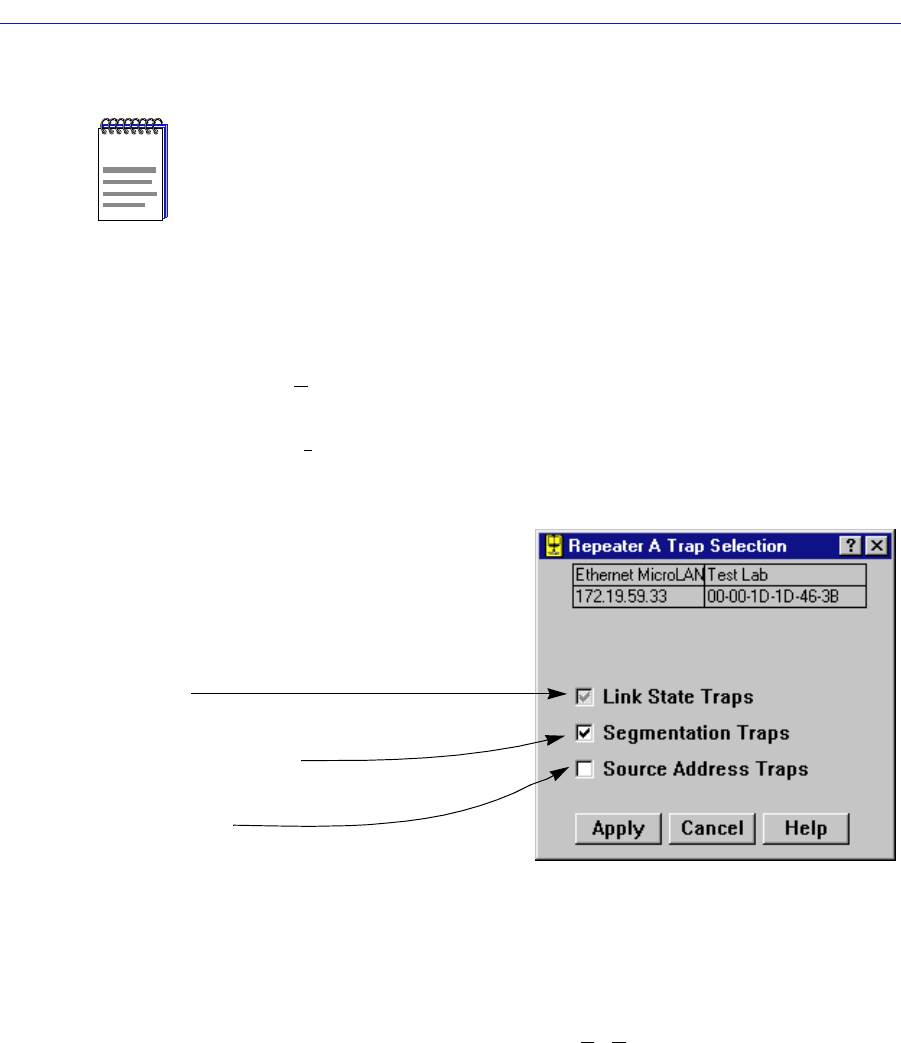
Managing Ethernet MicroLAN Switches
5-20 Trap Selection
Accessing the Trap Selection Windows
To open the repeater-level Trap Selection window from the Chassis View:
1. Click on R
epeater on the Chassis View menu bar. Select the appropriate
repeater to reveal the Repeater menu.
2. Click on Tr
ap Selection. The Repeater Trap Selection window, Figure 5-6,
opens.
Figure 5-10. Repeater Trap Selection Window
To access the board-level Trap Selection window:
1. Click on the appropriate Module Index to display the Module menu.
2. Select the appropriate repeater channel (A
- H) to reveal the board-level
Repeater menu.
3. Click on Trap Selection. The Board Trap Selection window opens.
To access the port-level Trap Selection window:
1. Click on the appropriate Port index to display the Port menu.
2. Click on Trap Selection. The Port Trap Selection window opens.
NOTE
In order for your device to issue any traps – and in order for your management
workstation to receive those traps – your Ethernet MicroLAN Switch’s trap table must
have been properly configured via Local Management; see the Ethernet MicroLAN Switch
hardware manual or Local Management documentation for more information.
At the repeater or board level, a three-state
check box indicates the state of settings for
all ports that are on the repeated network.
The check box will be:
Grayed – If individual port-level settings
have mixed enabled and disabled states for a
given trap.
Checked – If all port trap settings are
enabled for a given trap.
Blank – if all port trap settings are disabled
for a given trap.


















