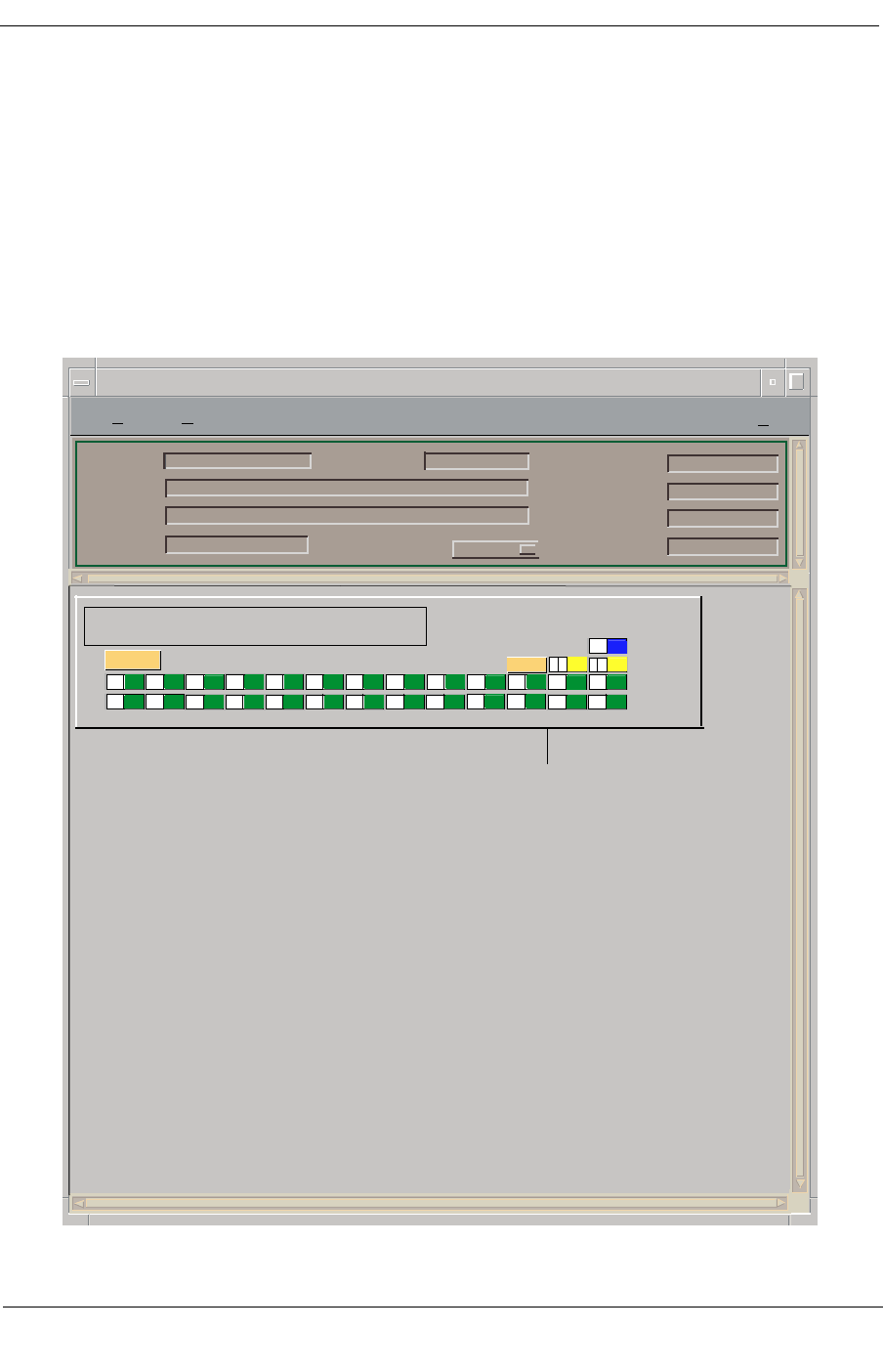
9032073 E2 Device Views
2-11
Chassis Device View
Chassis Device View
This view uses a Chassis Device icon to provide a logical representation of the
device chassis and its interfaces or ports. The Chassis Device icon provides
menu and double-click zone access to the views that monitor the interfaces.
Figure 2-4 shows an example of the Chassis Device view for the 2E42-27R
device.
Figure 2-4. Chassis Device View
*File View
Landscape of type 2E42_27R
Model Name
Contact
Description
Location
Net Address
System Up Time
Manufacturer
Device Type
Serial Number
2E42-27R
1
FWD
2
FWD
27
UNK
13
FWD
12
FWD
9
FWD
10
FWD
11
FWD
8
FWD
7
FWD
4
FWD
6
FWD
5
FWD
3
FWD
Primary Application
Bridging
14
FWD
15
FWD
CON
CON
26
FWD
25
FWD
22
FWD
23
FWD
24
FWD
21
FWD
20
FWD
17
FWD
19
FWD
18
FWD
16
FWD
1
A
2
B
FDDI 1.1
Bridging
Chassis Device Icon
Help?


















