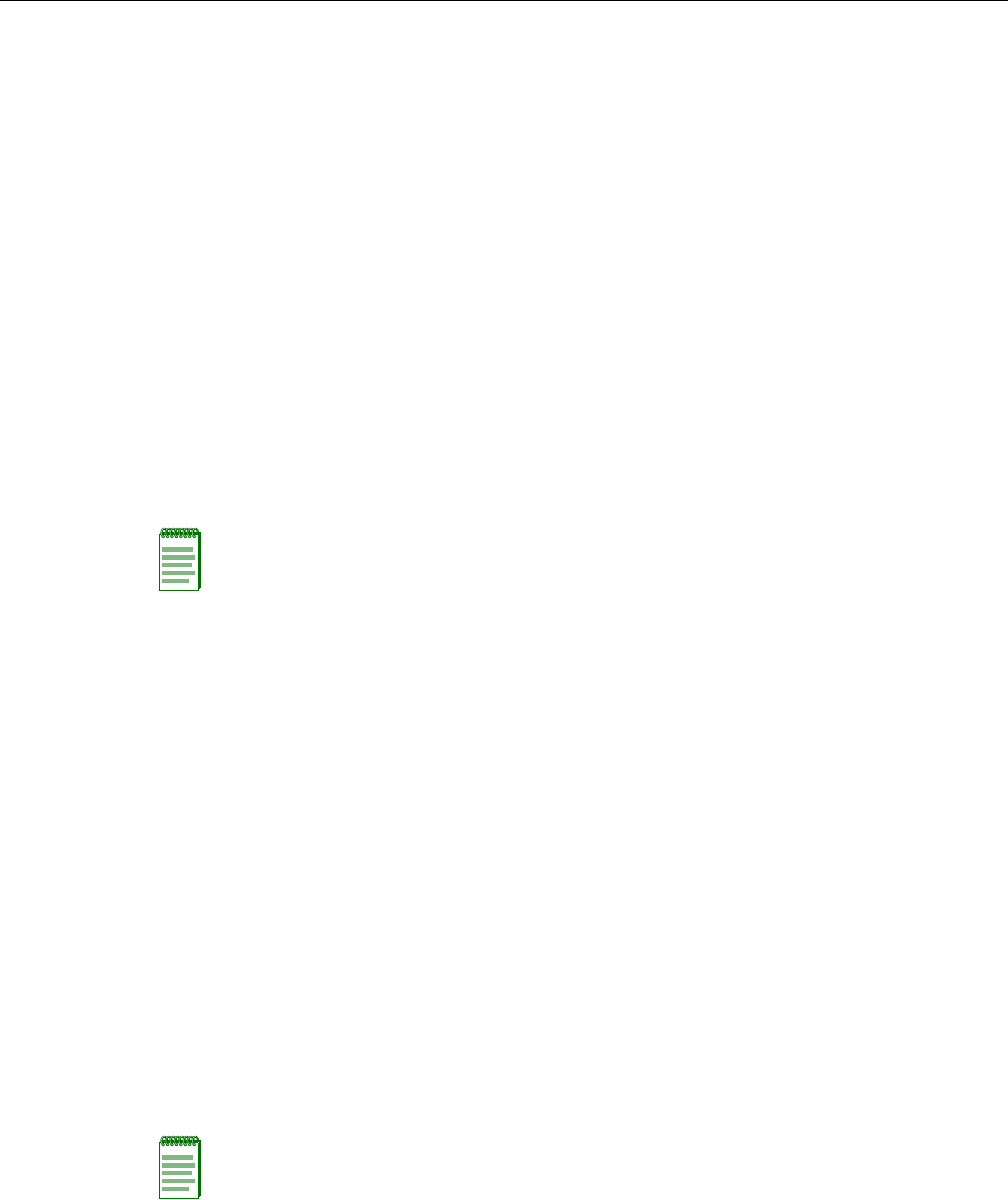
Wireless Switch Configuration Tasks
2-2 Configuration
•Usernamesandpasswordsforsecureaccessusing802.1Xauthenticationusing
PEAP‐MSCHAP‐V2andsecurewirelessdataencryptionusingdynamicWiredEquivalent
Privacy(WEP)
•Directlyconnectedaccesspoints
• Distributedaccesspoints
Thequickstartcommanddisplaysapromptforeachoftheseitems,andliststhedefaultif
applicable.Youcanadvanceto
thenextitem,andacceptthedefaultifapplicable,bypressing
Enter.
Dependingonyourinput,thecommandalsoautomaticallygeneratesthefollowingkeypairsand
self‐signedcertificates:
•SSHkeypair(alwaysgenerated)
•Adminkeypairandself‐signedcertificate(alwaysgenerated)
•EAP(802.1X)keypairandself‐signedcertificate(generated
ifyoutypeusernamesand
passwordsforusersofencryptedSSIDs)
• WebAAAkeypairandself‐signedcertificate(generatedifyoutypeusernamesandpasswords
forusersofunencryptedSSIDs)
Oneofthequestionsthescriptasksisthecountrycode.Foralistofvalidcountrycodes,referto
eitherthe
RoamAboutMobilitySystemSoftwareConfigurationGuideortheRoamAboutMobility
SystemSoftwareCommandLineInterfaceReference.
Anotherquestionthescriptasksis,“Doyouwishtoconfigurewireless?”Ifyouanswery,the
scriptgoesontoaskyouforSSIDanduserinformation,forunencryptedandencryptedSSIDs.If
youanswern,thescriptgenerateskeypairsforSSHandtheadministrativeusersyouentered,
generatesaself‐signedadministrativecertificate,andthenends.
quickstart Command Procedure
Torunthequickstartcommand:
1. UsingthenullmodemcableshippedwiththeRBT‐8200,attachaPCtotheRoamAbout
wirelessswitch’sserialconsoleport.Usethesemodemsettings:
– 9600bps,8bits
–1stop
–Noparity
– Hardwareflowcontroldisabled
Note: The quickstart command is for configuration of a new wireless switch only. After prompting
you for verification, the command erases the switch’s configuration before continuing. If you run this
command on a switch that already has a configuration, the configuration will be erased. In addition,
error messages such as Critical AP Notice for directly connected APs can appear.
Note: Do not attempt to connect a monitor, keyboard, or mouse to the switch. Use only a null
modem cable connected to the serial console port.


















