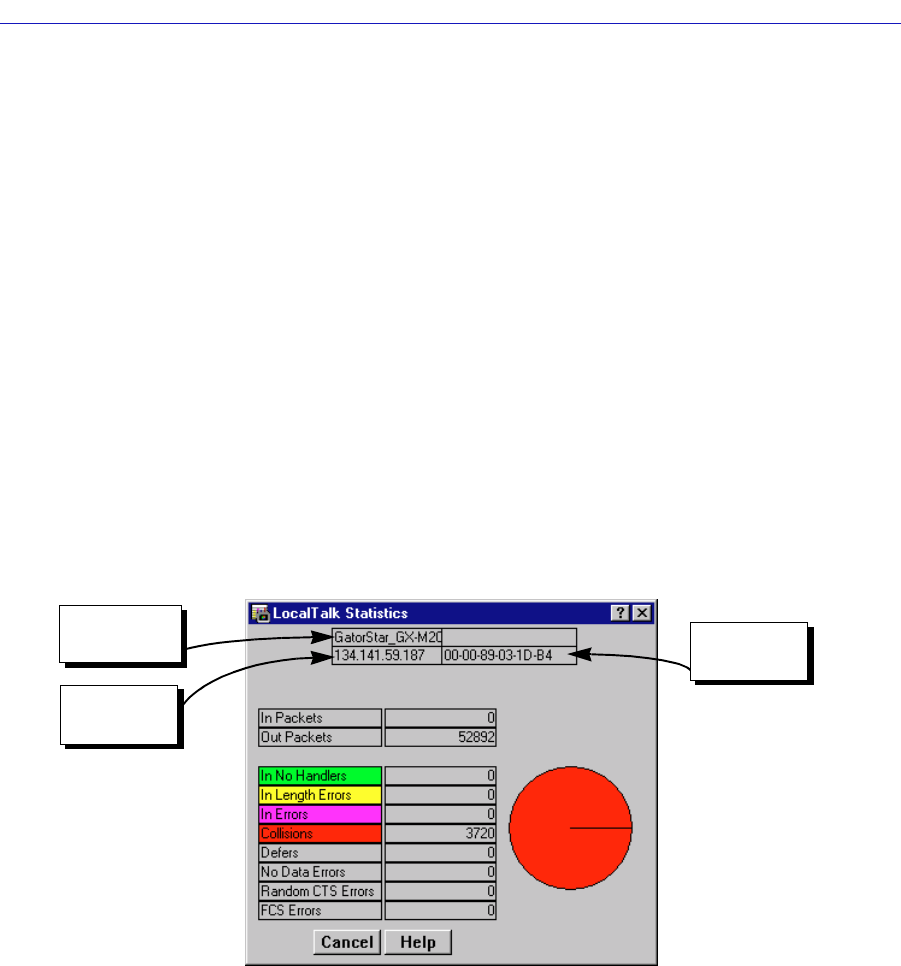
Introduction
1-4 Software Conventions
• Double-clicking means to position the mouse pointer over the indicated
target, then press and release the mouse button two times in rapid succession.
This is commonly used to activate an object’s default operation, such as
opening a window from an icon. Note that there is a distinction made between
“click twice” and “double-click,” since “click twice” implies a slower motion.
• Pressing means to position the mouse pointer over the indicated target, then
press and hold the mouse button until the described action is completed. It is
often a pre-cursor to Drag operations.
• Dragging means to move the mouse pointer across the screen while holding
the mouse button down. It is often used for drag-and-drop operations to copy
information from one window of the screen into another, and to highlight
editable text.
Common Gator Module Window Fields
Similar descriptive information is displayed in boxes at the top of most Gator
Module windows in NetSight Element Manager, as illustrated in Figure 1-2.
Figure 1-2. Sample Window Showing Informational Boxes
Device Name
Displays the user-defined name of the device. The device name can be changed
via the System Group window; see the Generic SNMP User’s Guide for details.
IP Address
Displays the device’s IP (Internet Protocol) Address; this will be the IP address
used to define the device icon. IP addresses are assigned via local management for
the Gator Modules; they cannot be changed via NetSight Element Manager.
Device
Name
IP Address
MAC
Address


















