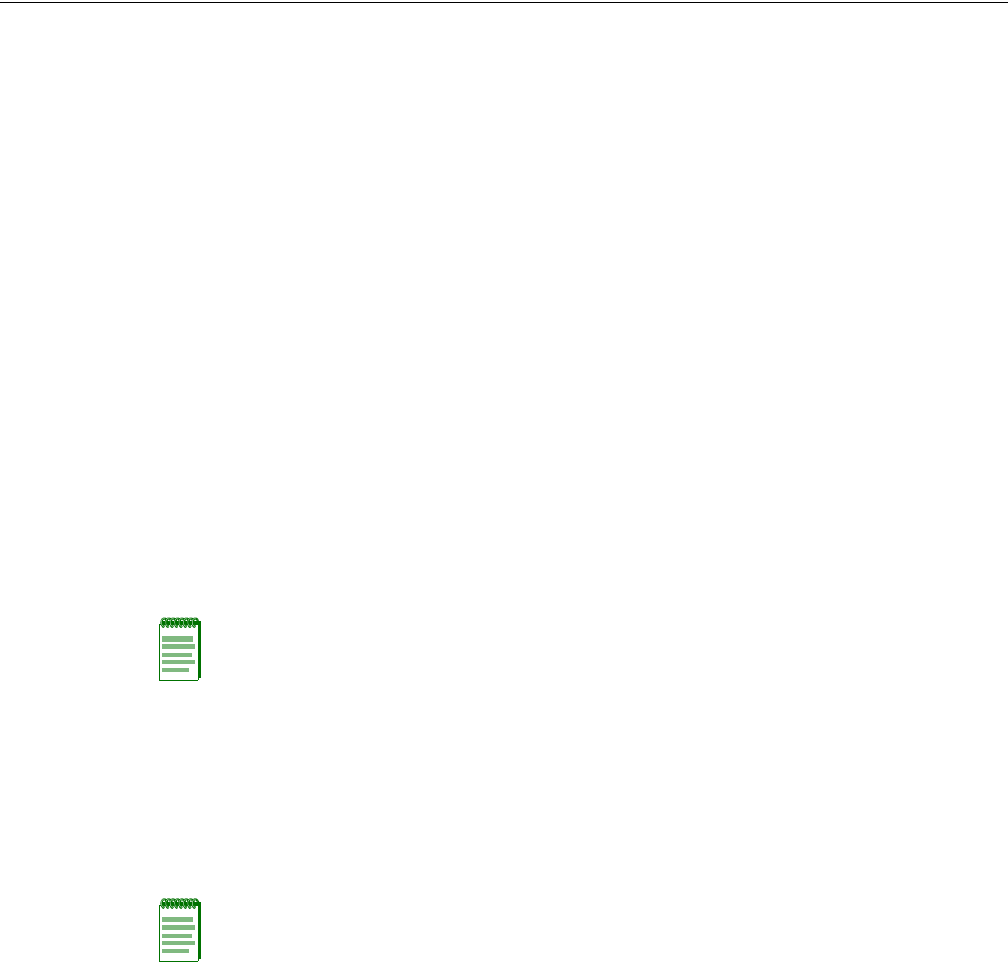
SNS-TAG-HPA / SNS-TAG-LPA Installation Guide 3-1
3
Configuration
OnceaTAGapplianceisphysicallyinstalledintoarack,youneedtoconnectamonitorandaUSB
keyboard,connectthepowercordandnetworkcable,and poweriton(seeFigure 1‐1and
Figure 1‐2).Then,youmustgothroughtheinitialconfigurationprocessdescribedinthischapter.
Thischapteralsoincludesinformationonhowtochangeyourappliancesettingsfollowingyour
initialconfiguration,ChangingTrustedAccessGatewaySettingsonpage 3‐3.
Pre-Configuration Tasks
Thefollowinginformationisneededpriortoexecutinganyofthestepsinthischapter:
•ApplianceHostname,IPaddress,andnetmask
• GatewayIPaddress
• ManagementServerIPaddress
Configure the Appliance
Toconfiguretheapplianceto runtheTrustedAccessGatewaysoftware:
1. Loginasroot,withnopassword,andthenpressEnter.
Youwillreceiveawarningthatthereisnorootpassworddetected,andbeaskedifyouwould
liketosetarootpassword.
2. HighlightYes,andpressEnter.
3. Enter
thenewpassword,re‐enterthepassword,andpressEnter.
TheCONFIGURENETWORKscreenappears.
4. HighlightYestoconfigureyournetwork,andpressEnter.
TheENTERHOSTNAMEscreenappears.
5. Enterthehostnamefortheappliance,thenhighlightOKandpressEnter.
TheSETUPIPADDRESSFOR“yourhostname”screenappears.
Note: To upgrade the pre-installed software, go to the Enterasys Networks web site to download the
latest version of the Enterasys Sentinel Trusted Access Gateway image. For instructions, refer to
Chapter 4, Upgrading Trusted Access Gateway Software.
Note: Enterasys recommends that all passwords be at least eight characters in length.


















