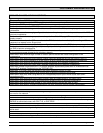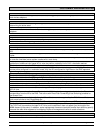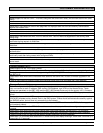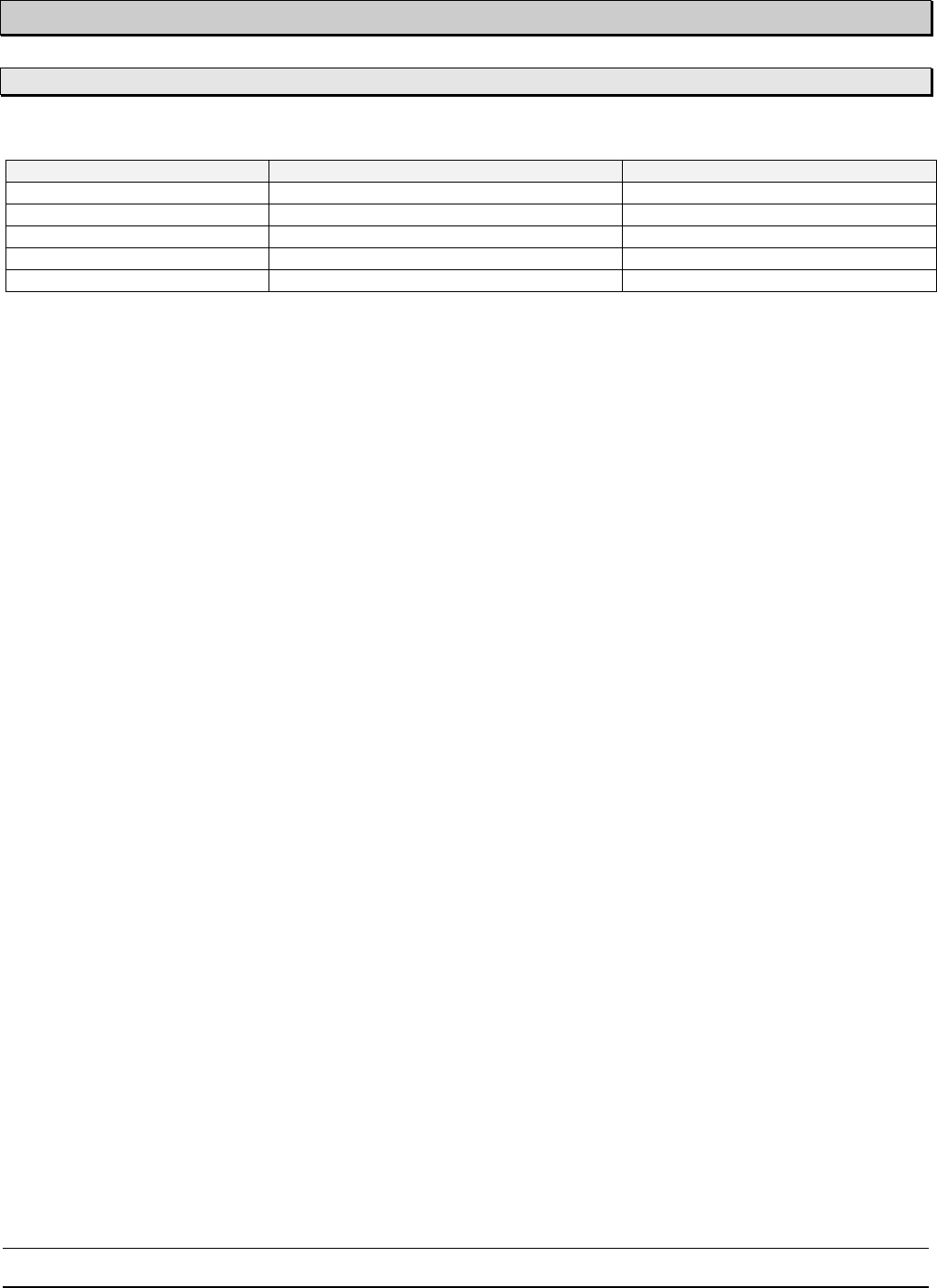
CUSTOMER RELEASE NOTES
1/21/09 P/N: 9038177-27 Subject to Change Without Notice Page: 6 of 28
F0615-O
UPGRADING THE RBT-8XX0 SWITCHES FROM PREVIOUS 4.0.X VERSIONS:
Minimum RAS Requirements for Upgrade
Product
Minimum RAS version required
Recommended Upgrade Path
RBT-8100
4.0.4.0
6.0.7.2 7.0.7.x
RBT-8200
4.1.4.0
6.0.7.2 7.0.7.x
RBT-8110, RBT-8210
4.2.5.1
6.0.7.2 7.0.7.x
RBT-8400
4.0.16.0
6.0.7.2 7.0.7.x
RBT-8500
6.0.5.1
6.0.7.2 7.0.7.x
Note: You must upgrade to RAS Version 5.0 or later before upgrading to RAS Version 7.0.
Preparing the RAS for the Upgrade
Note: The following upgrade procedures refer to all RBT-8xx0 switches.
Caution!
Save the configuration, and then create a backup of your RAS files before you upgrade the switch.
Enterasys Networks recommends that you make a backup of the switch, before you install the upgrade. If
an error occurs during the upgrade, you can restore your switch to its previous state. If you later decide to
downgrade the switch, commands with newer syntax in future RAS versions may not be converted
correctly.
1. Use the following command to save the configuration. Unsaved changes will be lost during the upgrade
procedure:
RBT-8xx0# save config [filename]
2. The following command should be used to back up the switch‘s files:
RBT-8xx0# backup system [tftp://ip-addr/]filename [all | critical]
3. To restore a switch that has been backed up, use the following command:
RBT-8xx0# restore system [tftp://ip-addr/]filename [all | critical] [force]
The ―Upgrade Scenario‖ listed below shows an example use of the backup command. For more information about
these commands, see the ―Backing Up and Restoring the System‖ section in the ―Managing System Files‖
chapter of the RoamAbout Mobility System Software Configuration Guide.
Note: If you have made configuration changes but have not saved the changes, use the save config
command to save the changes, before you back up the switch.
If the RAS is running an earlier version of firmware, use the copy tftp command to copy files from the switch onto
a TFTP server.
Upgrading an Individual Switch Using the CLI:
1. Save the configuration, using the save configuration command.
2. Back up the switch, using the backup system command.