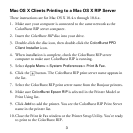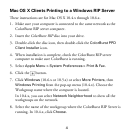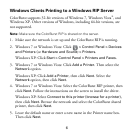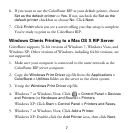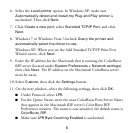6
Windows Clients Printing to a Windows RIP Server
ColorBurst supports 32-bit versions of Windows 7, Windows Vista
®
, and
Windows XP. Other versions of Windows, including 64-bit versions, are
not supported.
Note: Make sure the ColorBurst RIP is shared on the server.
1. Make sure the network is set up and the ColorBurst RIP is running.
2. Windows 7 or Windows Vista: Click
> Control Panel > Devices
and Printers (
or Hardware and Sound) > Printers.
Windows XP: Click
Start > Control Panel > Printers and Faxes.
3. Windows 7 or Windows Vista: Click
Add a Printer. Then select the
Network option.
Windows XP: Click
Add a Printer, then click Next. Select the
Network option, then click Next.
4. Windows 7 or Windows Vista: Select the ColorBurst RIP printer, then
click
Next. Follow the instructions on the screen to install the driver.
Windows XP: Select
Connect to this printer (browse for a printer),
then click
Next. Browse the network and select the ColorBurst shared
printer, then click
Next.
5. Leave the default name or enter a new name in the Printer name box.
Then click
Next.