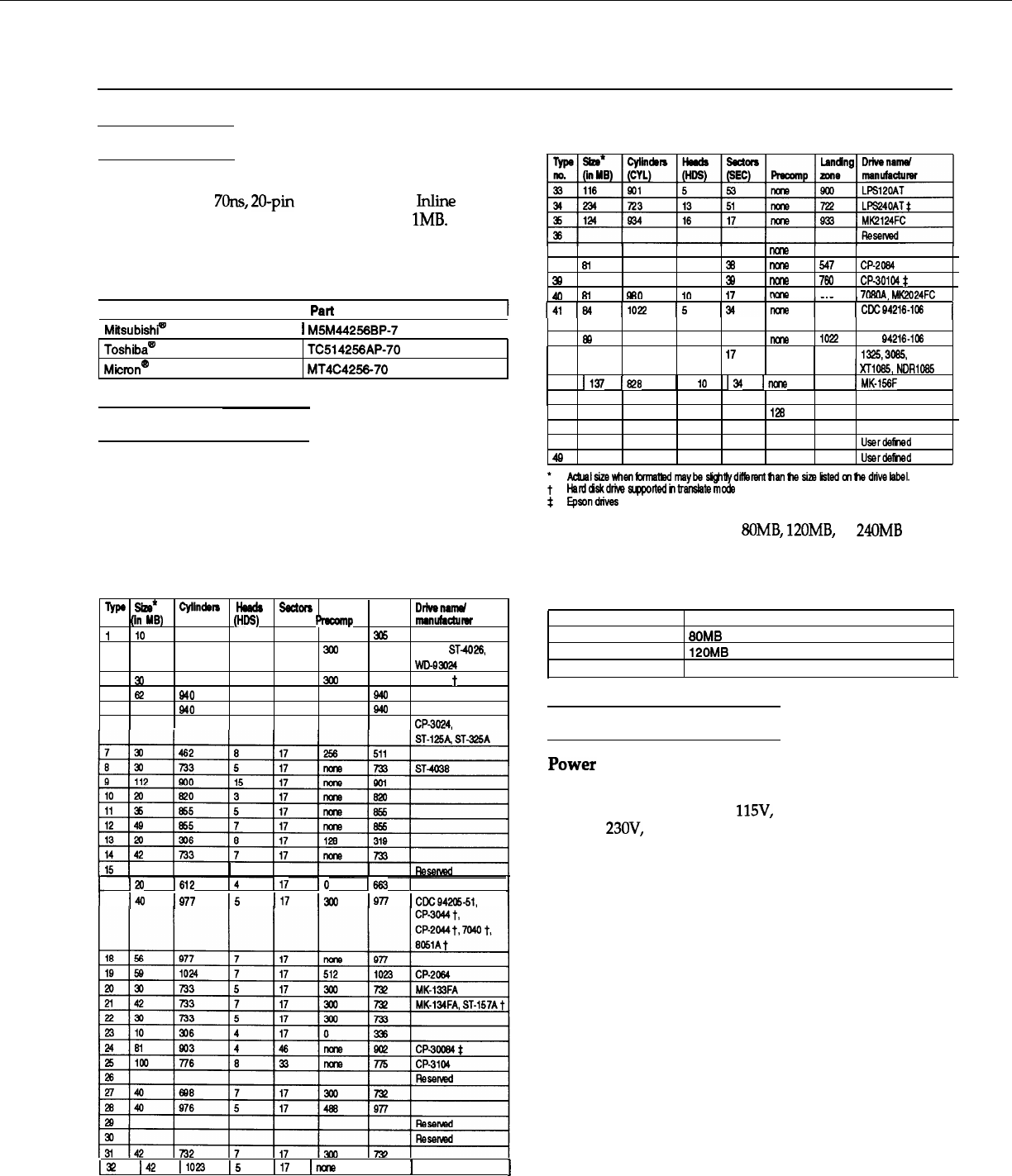
Video Memory
If the computer has 512KB of video memory, you can install
four 256K x 4 bit,
7Ons,
20-pin DRAM DIP (Dual
InIine
Package) chips to increase the video memory to
1MB.
The
following table lists which DRAM DIP chips you can install
on the main system board.
Supported DRAM Chips
EPSON Equity 4SX/25, 4DX/33, and 4DX2/50
Hard Disk Drive Types (continued)
141
Ia
II022
15
1
1022
1
CDCQ4216-106
1
37
202
683
16
38
rKm
682
CP-3204F
38
81
548 8
38 rims
547 CP-2084
3Q
115 761 8 3Q nuls 760
CP-30104
$
40
8-l
mo
10
17
PA
70fi0~
MK2024FC
(ESDI)
42
88 1022
5
36
nam
1022
CDC
94216-106
43
68 1024 8
17 512 1023 1325,3085,
LAN64,
1
XlIO85,
NDR1085
44
It37
I828
1
IO
13
Inane
1828
/MK-156F
45
42
1024
5
17
512 1023
46
40
615
8
17
128 618
47
Reserved
48
Userdefned
4Q
UserdeWed
Achralsizewhenknnatsdmaybe~tlydifferenthanhe~EstedonIhedriveLabel.
;
Harddiskdrivesuppottedintranslatemode
$
Epsondrives
If the computer has an Epson
SOMB,
12OMB,
or
24OMB
hard
disk drive, select the appropriate type number from the table
below when you run the SETUP program.
Epson
Hard Disk Drive Types
Type number
Epson hard disk drive
24
80MB
39 120MB
34 240MB
lnstallation/Support Tips
I
Manufacturer
I
Part
number
I
Mitsubish?
I
M5M44258BP-7
I
Toshibaw
Micron@
TC514258AP-70
MT4C4258-70
Hard Disk Drive Types
The table below lists types of hard disk drives you can use in
the computer. Check this table and your hard disk manual to
find the correct type number(s) for the hard disk drive(s)
installed in the computer. You need to enter the type
number(s) when you set the hard disk drive configuration in
the SETUP program.
Hard Disk Drive Types
nP@
size’
Cyiinden
W
8ectors
Landing
Driven&
no.
(in
#8)
(CYL)
(HD8)
(SEC)
prewmp
zone
manuhctuler
1
IO
306 4
17 128 305
2
20
615 4
17 300 615 ST-225,
ST4026,
wo-93024
3
33
615
6
17 300 615
ST-138A
t
4
62
940 8
17 512 Q40
5
46
940 6
17 512 Q40
6
20
615 4
17 none 615 CP-3024,
ST-125,
16
120 1612
14
117
lo
1663
1
17
I40
1
977
15
117
1300
1
Q77
1
cocQ42tE-51,
I
The computer has an input voltage selection switch on the
back panel to select between
115V,
for USA and Canadian
use, and
23OV,
for use in other countries.
Mouse and Keyboard
When connecting the mouse and keyboard to the computer,
be careful to plug them into the proper ports. Although the
ports are physically identical, they are not interchangeable,
and damage may occur to the main system board if you plug
the connectors into the wrong ports.
Installing Diskette Drives
Make sure that the drive type has been correctly selected in
the SETUP program.
I32
142
II023
15
I17
Inam
I1023
1
1
4/1/93
EPSON Equity-7










