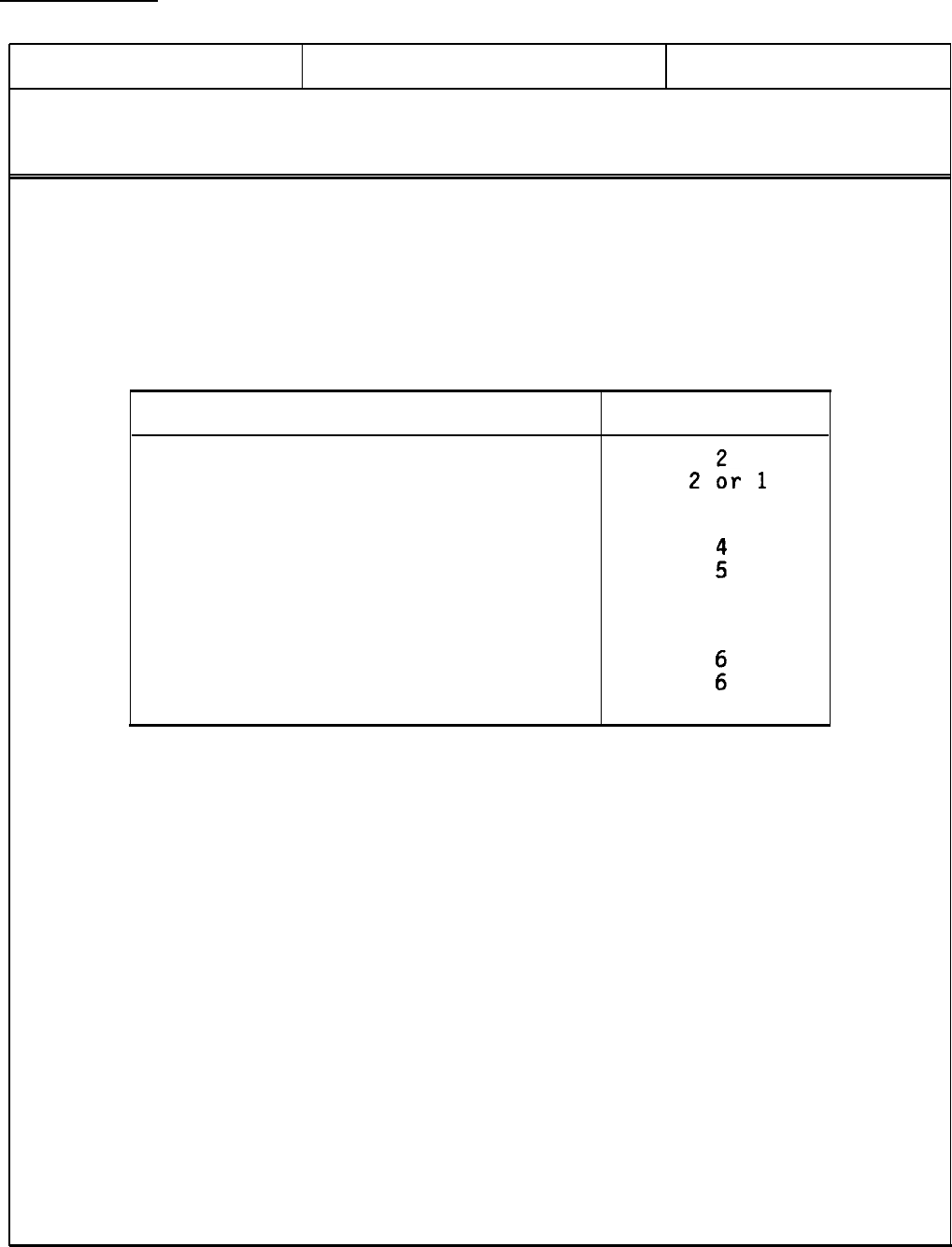
EPSON
EPSON AMERICA, INC.
SERVICE
PRODUCT SUPPORT BULLETIN
PSB NO.: P-0020
DATE: 5/6/88
PAGE: 1 of 2
SUBJECT: LQ-850/1050 PAPER THICKNESS LEVER
Reports from the field and from various repair locations show
that a large percentage of print head failures could be caused by
an incorrect paper thickness setting. The following table shows
general guide lines for selecting the correct lever position to
match your paper usage.
PAPER TYPE
LEVER POSITION
Single Sheet or Continuous
Thin paper
2
Er
1
Multi-Part
2 sheet
3
3 sheet
4 sheet
:
Labels
4
Envelopes
Airmail
4 or 5
Plain
Bond (20 lb.)
;
Bond (24 lb.)
7
The higher the number, the thicker the paper. The lever adjusts
the distance between the platen and the print head. If the lever
is set beyond the recommended position, the dot wire will extend
further from the face of the printhead, put stress on the wire,
and increase the possibility of dot wire damage. Over adjusting
to improve print darkness,
needs replacing,
using an old ribbon that needs
can damage the printhead.
Using the recommended lever setting will provide the longest life
to the print head and the best possible print quality.
Figure 1.1 shows the location of the lever on the LQ-850/1050
printer. Figure 1.2 shows a label that will be added to future
LQ-850/1050 printers to further emphasize the correct lever
setting.
EPSON AMERICA SERVICE, 23610 TELO AVENUE, TORRANCE, CALIF. 90505


















