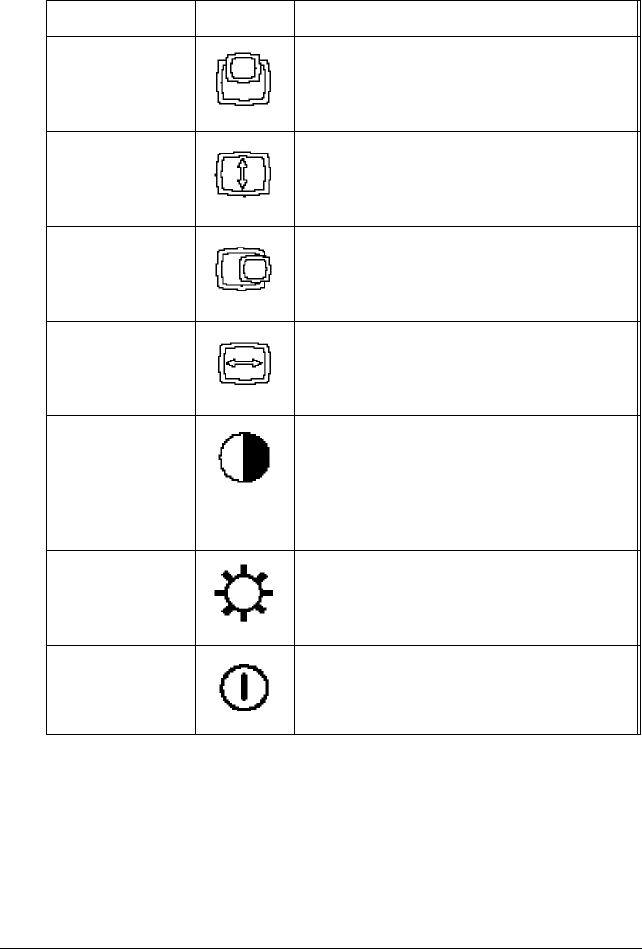
The following table summarizes the functions of the monitor’s
controls.
Control
Icon
Function
Vertical center
Centers the image vertically. Turn the
control clockwise to move the image up:
turn it counterclockwise to move the
image down.
Vertical size
Adjusts the vertical size of the image. Turn
the control clockwise to increase the
height: turn it counterclockwise to
decrease the height.
Horizontal
center
Centers the image horizontally. Turn the
control clockwise to move the image to
the right: turn it counterclockwise to move
the image to the left.
Horizontal size
Adjusts the width of the image. Turn the
control clockwise to increase the width:
turn it counterclockwise to decrease the
width.
Contrast
Adjusts the contrast (the degree of
difference between the lightest and
darkest parts of the display). Turn the
control clockwise to increase the
contrast: turn it counterclockwise to
decrease the contrast.
Brightness
Adjusts the brightness of the image. Turn
the control clockwise to increase the
brightness: turn it counterclockwise to
decrease the brightness.
Power button
Turns the monitor on and off.
14" Super VGA Color Monitor
11


















