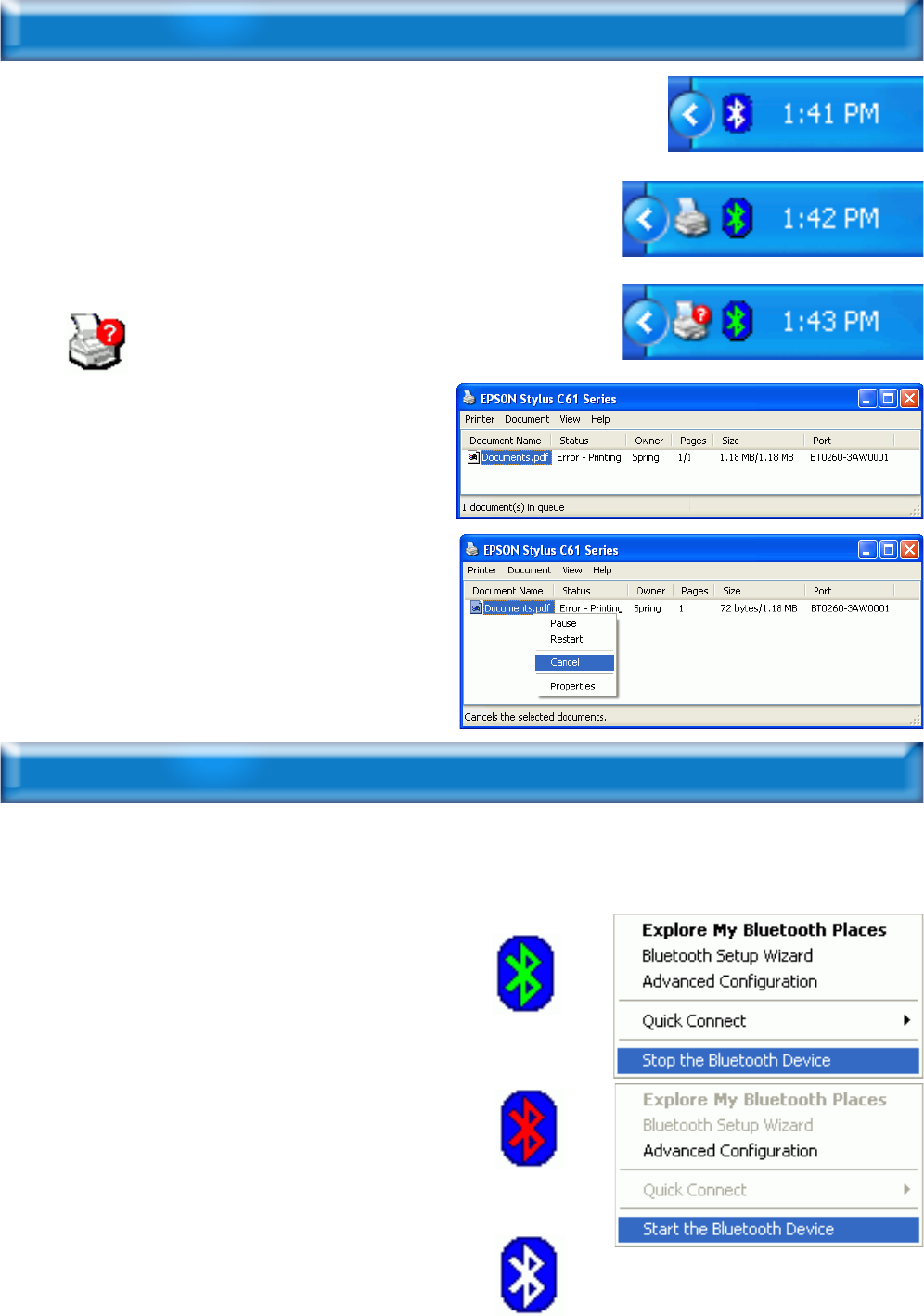
CANCEL PRINTING JOB
1. Start
2. Printing job in process.
3. Printing job has error. Double click on printer
icon to read the message.
4. Error message.
5. Right click on the file being
printed, and select Cancel to stop it.
RESET HANGED BLUETOOTH
If there is any Bluetooth operation hanged, you can use the following
steps to clean it.
Right click on green Bluetooth icon on
lower-right corner of your screen.
Select Stop the Bluetooth Device.
Right click on red Bluetooth icon on
lower-right corner of your screen.
Select Start the Bluetooth Device.
Bluetooth is reset to normal condition.
29


















