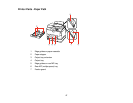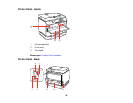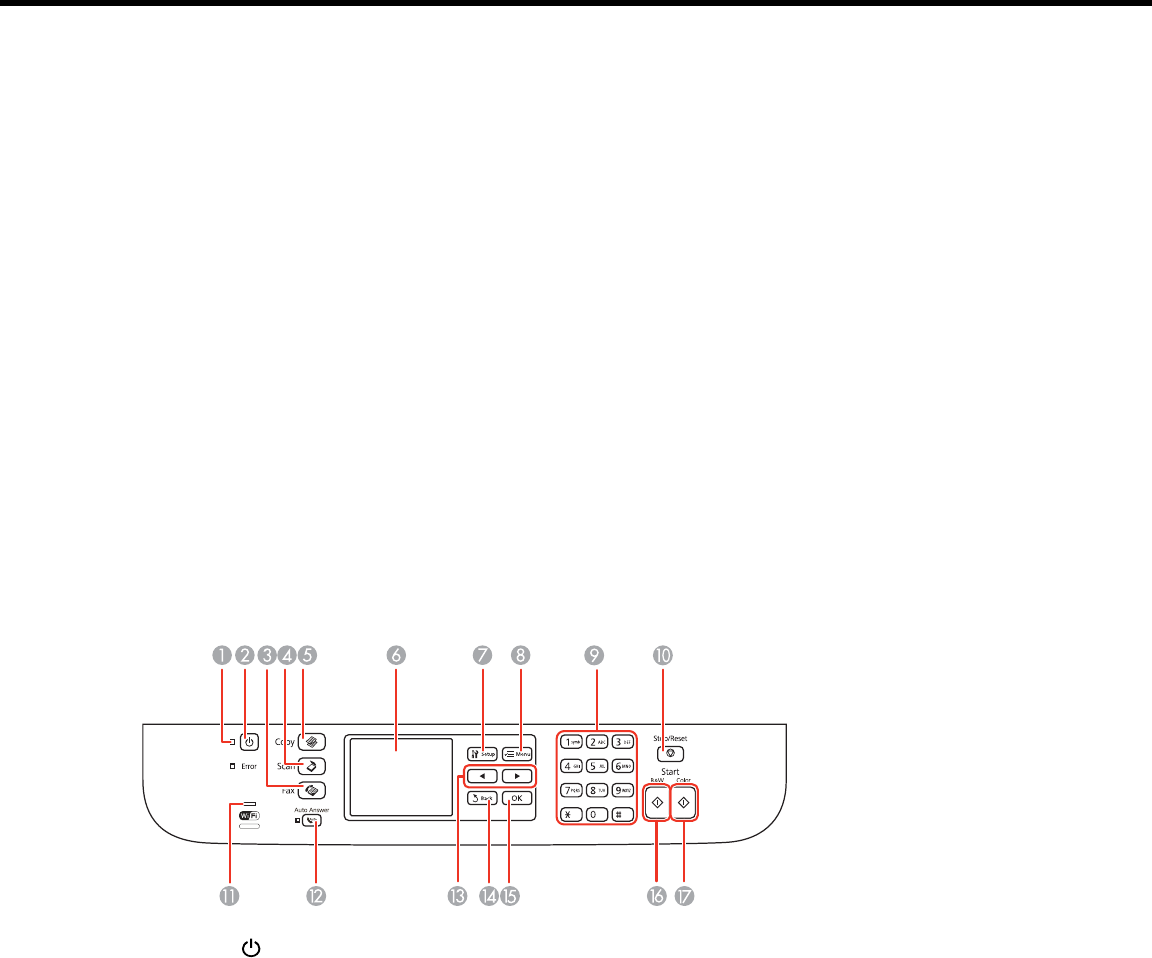
Product Basics
See these sections to learn about the basic features of your product.
Note: Your product may look different from the illustrations in this guide, but the instructions are the
same.
Setting Up the Control Panel
Product Parts Locations
Two-Sided Printing, Scanning, Copying, and Faxing
Selecting Wireless Network Settings From the Control Panel
Wireless Printing from a Mobile Device
Setting Up the Control Panel
See these sections to set up the control panel for use.
Printer Parts - Control Panel Buttons and Lights
Changing LCD Screen Language
Turning Off Control Panel Sounds
Parent topic: Product Basics
Printer Parts - Control Panel Buttons and Lights
1
The power light
14