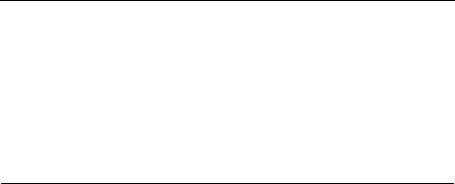
INSTALLATION
The C82312* interface Card is designed for easy
installation inside the printer. Installation or removal of
the interface card is simple, and requires only a
screwdriver and the printer manual.
The following section gives you detailed information on
how to install your interface card in your EPSON printer.
Caution
• Turn off the power to the printer and the computer
before installing the interface card. Make sure that all
power and interface cables have been removed.
• Avoid touching the printer circuits or card circuit
board contacts, as many of these components are
sensitive to static electric charges that may build up on
your body.
1. Use a screwdriver to remove the screws securing the
shield plate; then lift off the plate.
2. Fit both sides of the interface card into the guides
inside the compartment.
4















