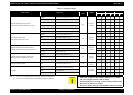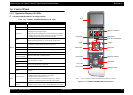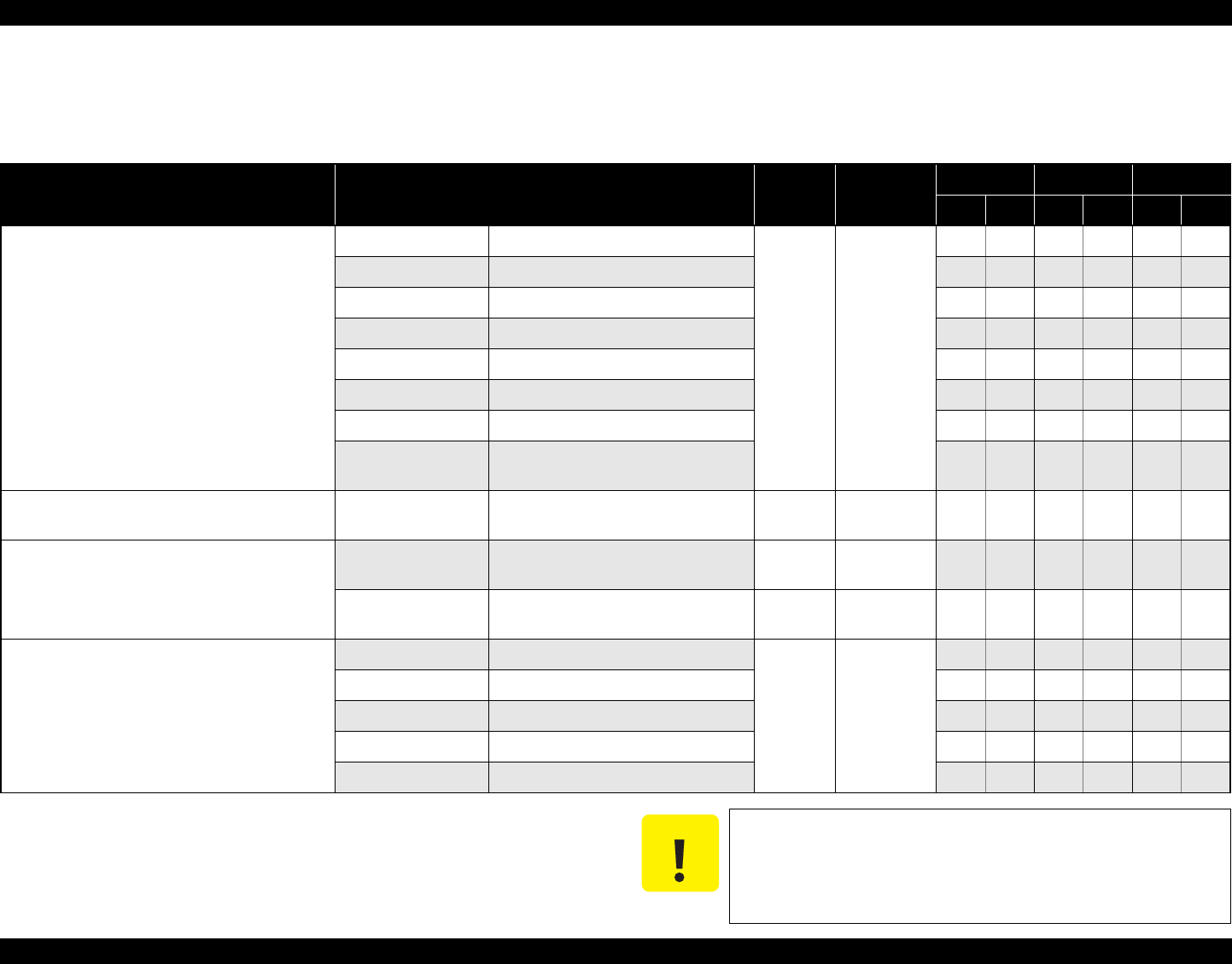
EPSON Stylus CX7300/CX7400/DX7400/CX8300/CX8400/DX8400 Revision A
PRODUCT DESCRIPTION Printing Specifications 13
1.2.4 Supported Paper
The table below lists the paper type and sizes supported by the printer. The supported paper type and sizes vary depending on destinations (between EAI, EUR, and Asia).
Table 1-6. Supported Paper
Paper Name Paper Size
Thickness
(mm)
Weight
EAI EUR Asia
P
*1
B
*2
P
*1
B
*2
P
*1
B
*2
Plain paper
Legal 215.9 x 355.6 mm (8.5”x14”)
0.08-0.11
64-90 g/m
2
(17-24 lb.)
Y - Y - Y -
Letter 215.9 x 279.4 mm (8.5”x11”) Y - Y - Y -
A4 210 x 297 mm (8.3”x11.7”) Y - Y - Y -
B5 182 x 257 mm (7.2”x10.1”) - - Y - Y -
A5 148 x 210 mm (5.8”x8.3”) - - Y - Y -
Half Letter 139.7 x 215.9 mm (5.5"x8.5”) Y - - - - -
A6 105 x 148 mm (4.2”x5.8”) Y - Y - Y -
User Defined
89 x 127- 329 x 1117.6 mm
(3.56”x 5.08” - 13.16”x44.7”)
Y - Y - Y -
Premium Inkjet Plain Paper A4 210 x 297 mm (8.3”x11.7”) 0.11
80 g/m
2
(21 lb.)
- - Y - Y -
Premium Bright White Paper (EAI)
Bright White Inkjet Paper (Euro, Asia)
Letter 215.9 x 279.4 mm (8.5”x11”) 0.11
90 g/m
2
(24 lb.)
Y - - - - -
A4 210 x 297 mm (8.3”x11.7”) 0.13
92.5 g/m
2
(25 lb.)
- - Y - Y -
Ultra Premium Glossy Photo Paper (EAI)
Ultra Glossy Photo Paper (Euro, Asia)
Letter 215.9 x 279.4 mm (8.5”x11”)
0.30
290 g/m
2
(77 lb.)
Y Y - - - -
A4 210 x 297 mm (8.3”x11.7”) - - Y Y Y Y
8” x 10” 203.2 x 254 mm Y Y - - - -
5” x 7” 127 x 178 mm Y Y Y Y - -
4” x 6” 101.6 x 152.4 mm Y Y Y Y Y Y
Note *1 : “Y” in the “P” column stands for “the paper type/size is Supported”.
*2 : “Y” in the “B” column stands for “Borderless printing is available”.
C A U T I O N
Make sure the paper is not wrinkled, fluffed, torn, or folded.
The curve of paper must be 5 mm or below.
When printing on an envelope, be sure the flap is folded neatly.
Do not use the adhesive envelopes.
Do not use double envelopes and cellophane window envelopes.