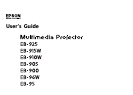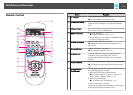Quick and Easy Set up, Projection, and Storage
• Turn the projector on and off by simply plugging in or unplugging.
• Project onto large screens from a short distance.
• Make easy height adjustments with one lever.
• No cool down delay makes it easy to put away.
Easy writing on a whiteboard or blackboard using the pattern
function
You can project ruled lines and grid patterns.
This is useful when drawing diagrams on a
whiteboard or blackboard.
s Settings - Pattern p.80
Connecting with a USB cable and projecting (USB Display)
By simply connecting a commercially available
USB cable, you can project images from a
computer's screen without a computer cable.
s "Projecting with USB Display" p.32
Detecting projector movements and automatically correcting
image distortion
This projector automatically corrects keystone distortion which occurs when
positioning or moving the projector.
s "Correcting automatically (Auto V-Keystone)" p.36
Useful Functions for Projecting Images
Increasing projection content in wide (WXGA) screen (EB-915W/
EB-910W/EB-96W only)
With a computer that has a 16:10 WXGA wide
LCD display, the image can be projected in the
same aspect. You can use whiteboards and other
landscape format screens.
s "Changing the Aspect Ratio of the Projected
Image " p.42
Connecting to a network and projecting images from the
computer's screen
You can connect the projector to a computer on
a network and project the computer's screen
using the supplied EasyMP Network Projection
(application software).
s EasyMP Network Projection Operation
Guide
Projector Features
8