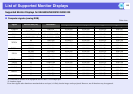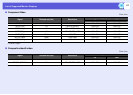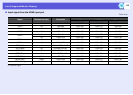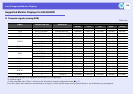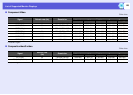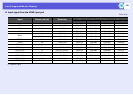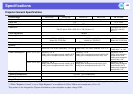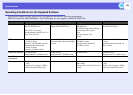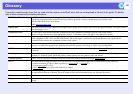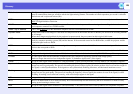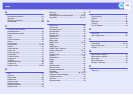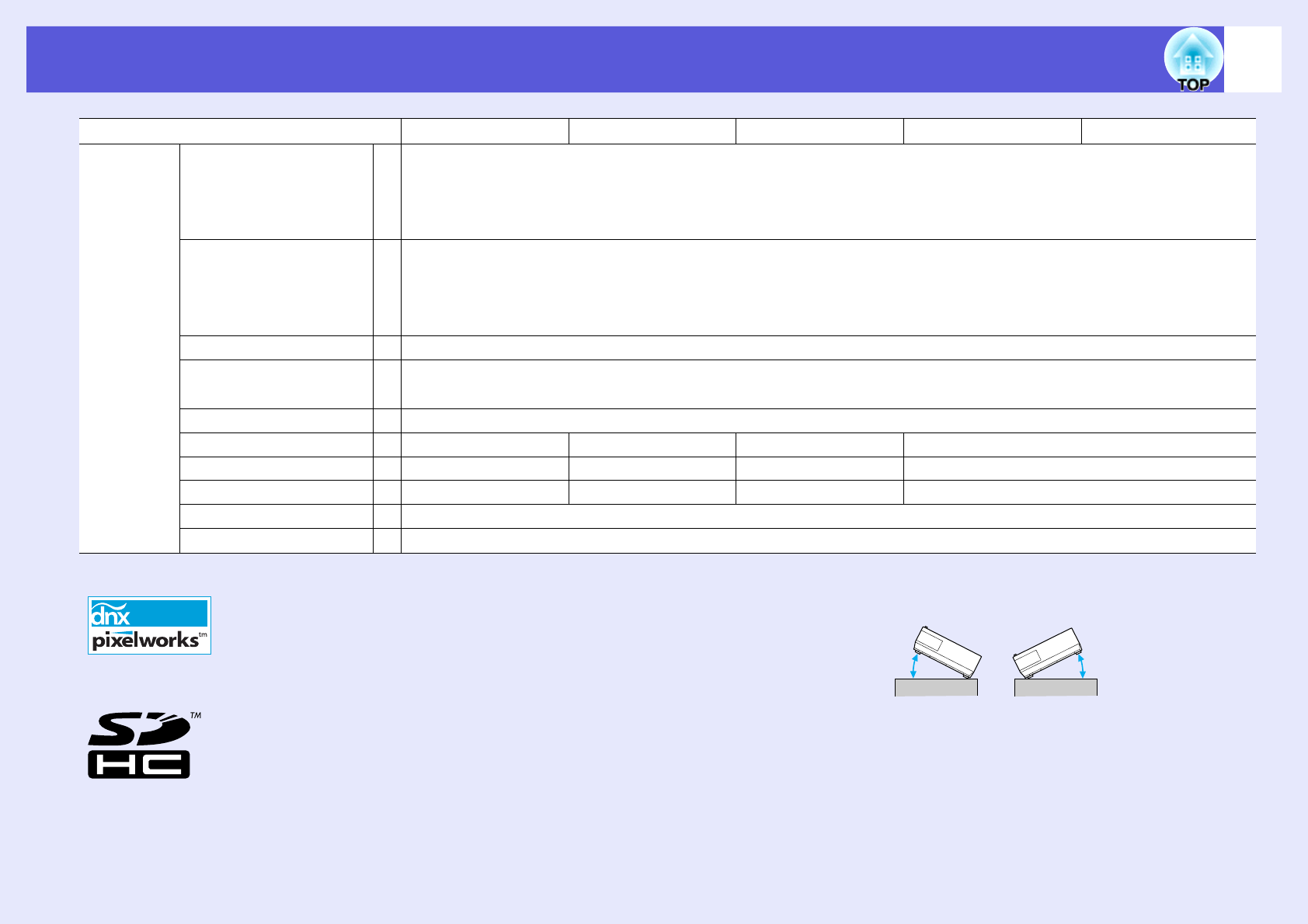
Specifications
123
Product name EB-G5350 EB-G5300 EB-G5150 EB-G5100 EB-G5200W
Connectors Computer1 input port 1 Mini D-Sub15-pin (female) blue
Computer2 input port 1 Mini D-Sub15-pin (female) blue
BNC input port 1 5BNC (female)
Audio-L/R input port 1 Stereo mini jack
Video1 input port
1 1BNC (female)
Video2 input port
1 RCA pin jack
S-Video input port 1 Mini DIN 4-pin
Audio-L/R input port 1 RCA pin jack ^2 (L, R)
HDMI input port 1 HDMI (Audio is only supported by PCM)
Monitor Out port 1 Mini D-Sub15-pin (female) black
Audio Out port 1 Stereo mini jack
LAN port 1 RJ-45
USB port (Type A)
*3
1
USB connector (Type A)
-
USB connector (Type A)
-
USB port (Type B)
*3
1
USB connector (Type B)
-
USB connector (Type B)
-
Card slot
1 SD card ^ 1 - SD card ^ 1 -
RS-232C port 1 Mini D-Sub 9-pin (male)
Remote port 1 Stereo mini jack
*3 This supports USB2.0.USB ports are not guaranteed to operate all devices that support USB.
Pixelworks DNX
TM
ICs are used in this projector. Angle of tilt
SDHC Logo is a trademark.
If you use the projector tilted at an angle of more than 30° it could be
damaged and cause an accident.
0° to 30°0° to 30°