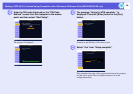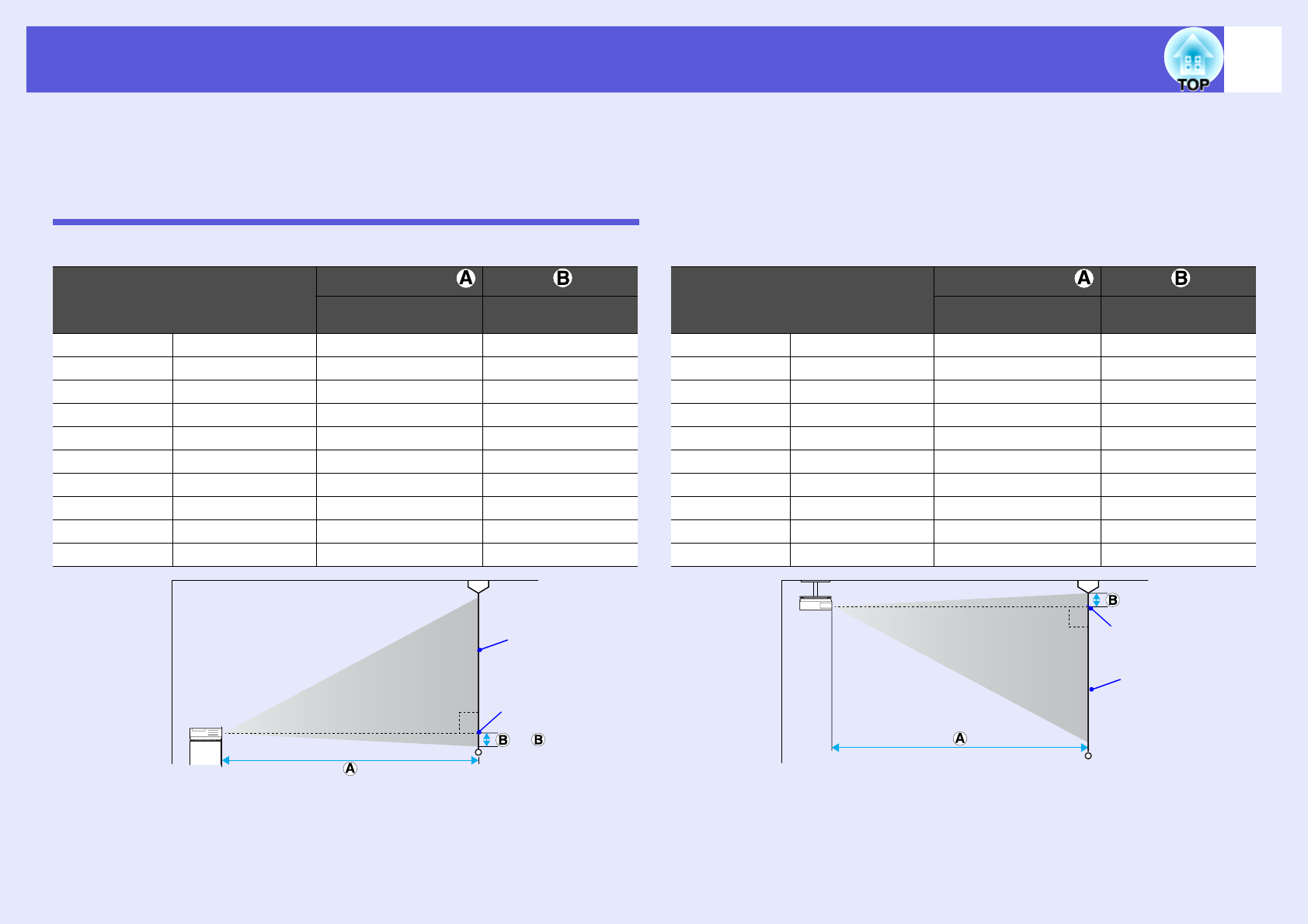
99
Screen Size and Distance
The following table shows the projection distance when a standard lens is attached. When an optional lens is attached, check the projection
distances in the "Optional User's Guide" supplied with optional lenses. See the following table to choose the best position for your projector. The
values are only a guide.
Projection Distance for EB-G5350/G5300/G5150/G5100
Units:cm(in.) Units:cm(in.)
4:3 Screen Size
Projection distance
16:9 Screen size
Projection distance
Minimum Maximum
(Wide) to (Tele)
Minimum Maximum
(Wide) to (Tele)
Minimum Maximum
(Wide) to (Tele)
Minimum Maximum
(Wide) to (Tele)
30" 61×46(24×18) 77~142(30~56) 0~46(0~18.0) 30" 66×37(26×15) 84~154(33~61) -6~44(-3~17.2)
40" 81×61(32×24) 104~190(41~75) 0~61(0~24.0) 40" 89×50(35×20) 113~207(45~82) -8~58(-3~22.9)
50" 100×76(39×30) 131~239(52~94) 0~76(0~30.0) 50" 110×62(43×24) 143~261(56~103) -10~73(-4~28.6)
60" 120×90(47×35) 158~288(62~113) 0~91(0~36.0) 60" 130×75(51×25) 172~314(68~123) -12~87(-5~34.3)
80" 160×120(63×47) 212~385(84~152) 0~122(0~48.0) 80" 180×100(71×39) 231~420(91~165) -17~116(-7~45.8)
100" 200×150(79×59) 266~483(105~190) 0~152(0~60.0) 100" 220×120(87×47) 290~526(114~207) -21~145(-8~57.2)
120" 240×180(94×71) 321~580(126~228) 0~183(0~72.0) 120" 270×150(106×59) 349~632(138~249) -25~174(-9.8~68.6)
150" 300×230(118×91) 402~726(158~286) 0~229(0~90.0) 150" 330×190(130×75) 438~791(172~311) -31~218(-12~85.8)
200" 410×300(161×118) 537~970(212~382) 0~305(0~120.0) 200" 440×250(173×98) 586~1056(231~416) -42~291(-16~114.4)
300" 610×460(240×181) 808~1457(318~573) 0~457(0~180.0) 275" 610×340(240×134) 808~1457(318~573) -57~400(-22.5~157.5)
Screen
Center of lens
90°
90°
Center of lens
Screen
is the distance from the center of
the lens to the base of the screen