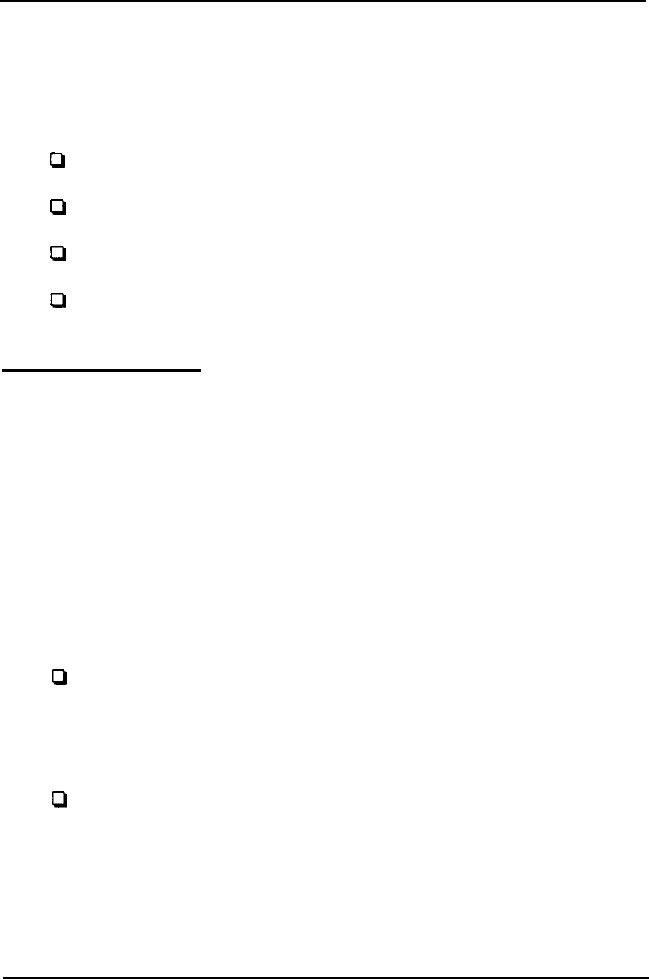
Chapter 1
Setting Up Your System
This chapter briefly describes the operations you will use to set
up your computer. It includes the following information:
0
Getting started
Q
Connecting the computer
0
Running the SETUP program
0
Post-SETUP procedures.
Getting Started
Follow the instructions below for choosing a location for your
new system, unpacking your system, and setting up your
computer.
Choosing a Location
When you select a place to set up your system, choose a safe,
convenient location that provides the following:
0
A flat, hard surface. Surfaces like beds and carpets attract
static electricity, which can erase data on your disks,
damage the computer’s circuitry, and prevent proper
ventilation.
P
Good air circulation. Leave several inches of space around
the computer so air can move freely.
Setting Up Your System
1-1


















