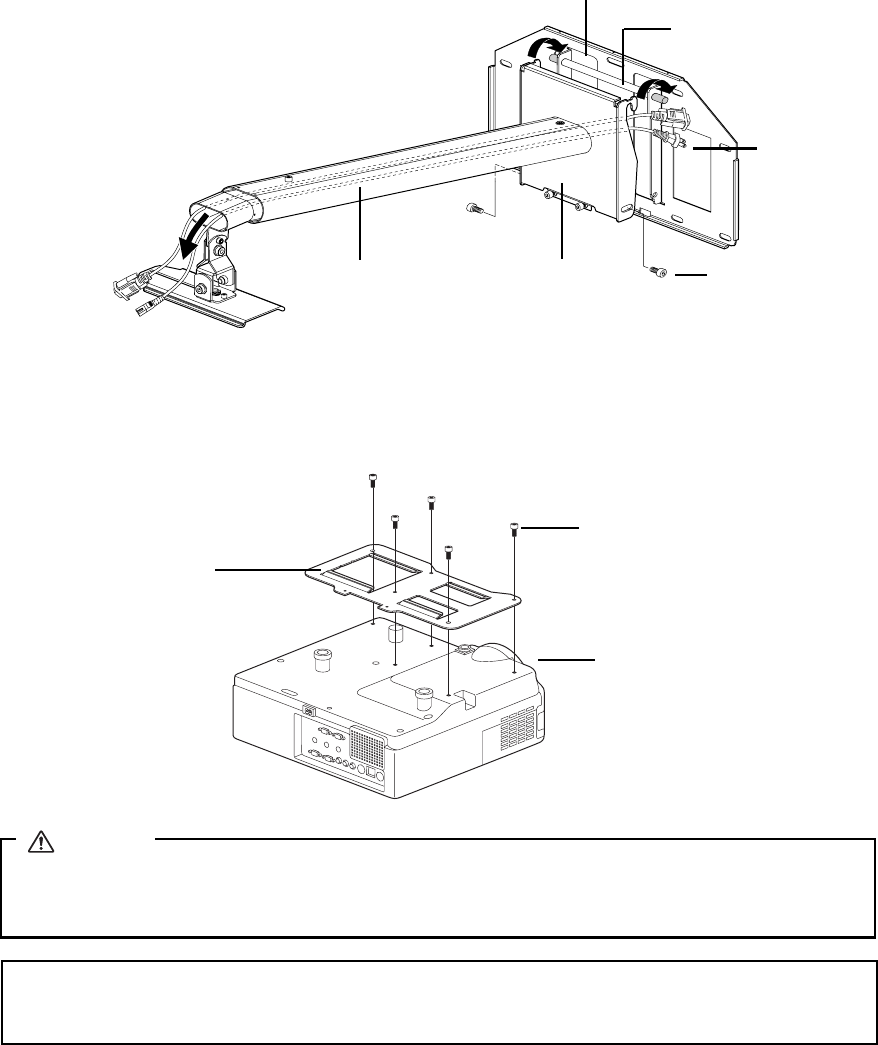
8
2. Attaching the arm unit to the wall plate
1) Route the cables through the arm unit as shown below.
2) Attach the hook on the arm plate to the bar on the wall plate.
Be careful not to pinch cables between the arm plate and the wall plate.
3) Secure the arm plate temporarily using two M8
× 16 mm hexagon socket head cap bolts.
3. Attaching the projector plate to the projector
1) Place the projector upside down.
2) Attach the projector plate to the projector using the hexagon wrench (M4) and five M4 × 12 mm bolts.
q
Tighten the screws firmly.
Arm unit
Arm plate
Power cable
Wall plate
M8 × 16 mm hexagon
socket head cap bolt
(2 pcs.)
Bar of the wall plate
M4 × 12 mm hexagon socket head
cap bolt (5 pcs.)
Projector plate
Projector lens side
If you use adhesives to prevent the screws from loosening or things such as lubricants or oils on the mount, the
case may crack and this could cause the projector to fall. It could cause personal injury or property damage. Do
not use adhesives, lubricants or oils to install or adjust the mount.
Warning


















