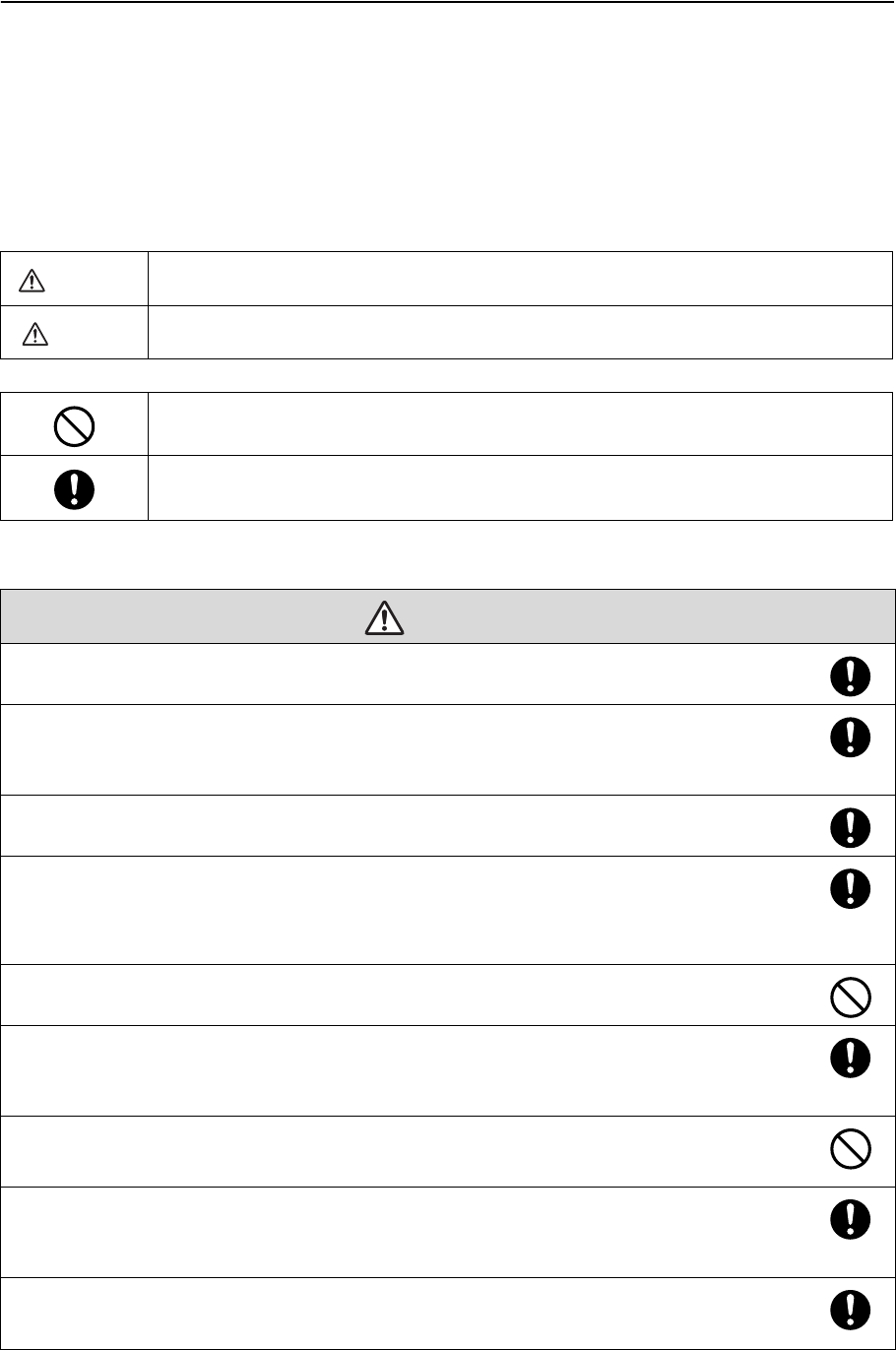
2
Safety Instructions
For your safety, read the all instructions in this manual before using the wall mount. Incorrect handling that ignores
instructions in this manual could damage the mount or could result in personal injury or property damage. Keep this
installation manual at hand for later reference.
Read User's Guide and Safety Instructions of your projector and follow the instructions in these documents.
Explanation of Symbols
The warning marks shown below are used throughout this installation manual to prevent personal injury or property damage.
Make sure you understand these warnings when reading this installation manual.
Safety Precautions for Installation
This symbol indicates information that, if ignored, could possibly result in personal injury or even death due to
incorrect handling.
This symbol indicates information that, if ignored, could possibly result in personal injury or physical damage due to
incorrect handling.
Symbol indicating an action that must not be done
Symbol indicating an action that should be done
The mount mass is approximately 10 kg (22 lb). Handle the mount carefully when transporting or carrying to prevent
injury.
The installation work should be performed by specialists who have special technical knowledge and ability. Incomplete
or incorrect installation could cause the mount to fall and cause personal injury or property damage. Contact the
customer support office listed on Epson Projector Contact List in the User's Guide of your projector when installing the
mount.
Turn off the projector when installing the mount.
Working with the projector turned on could cause fire or electric shock.
Handle the power cable carefully.
Incorrect handling could cause fire or electric shock. Observe the following precautions when handling:
• Do not handle the plug with wet hands.
• Do not use a power cable that is damaged or modified.
• Do not pull the power cable with too much force when routing the cable through the arm unit.
Do not put any thing heavier than the projector on the arm unit.
Doing so could cause the arm unit to fall and cause personal injury or property damage.
When you set the projector on a wall with this mount, the wall requires enough strength to hold the projector and this
mount. A wall of reinforced concrete or steel skeleton construction is recommended. Confirm the mass of the projector
and the mount, and keep the strength of the wall. If the wall does not have enough strength, reinforce the wall before
installing.
Do not install the mount in places where it might be subjected to vibration or shock.
Vibration or shock could cause damage to the projector or mounting surface. It could also cause the mount or the projector to fall and
cause personal injury or property damage.
Install the mount firmly to hold the mass of the projector and the mount, and to resist horizontal vibration. Use M8 nuts
and bolts.
Nuts and bolts smaller than M8 could cause the mount to fall. Epson takes no responsibility for any damage or injury caused by
incorrect installing.
The installation work should be performed by at least two qualified service personnel. If you need to loosen any screws
while installing, be careful not to drop the mount.
If the mount or the projector falls down, it could cause personal injury or property damage.
Warning
Caution
Warnin
g


















