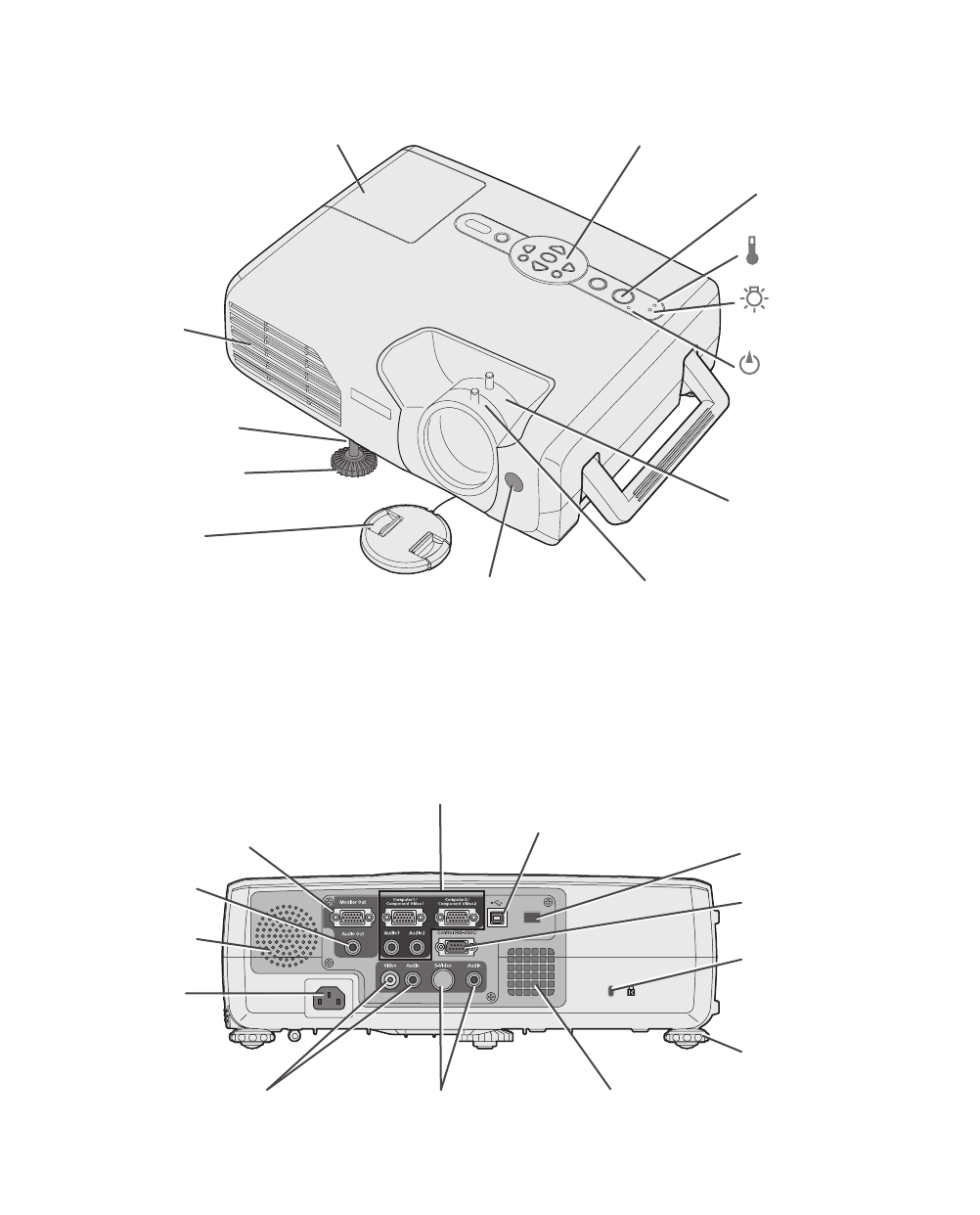
Turn the projector on/off
Automatically search
for the correct source
Choose which
source to display
Zoom in
Optimize the
computer image
Enable number keypad
Display the pointer
Turn off display and sound
Go back a slide
Advance a slide
Navigate the projector
menus and control pointer
Display projector menus
Display projector help
Change the image aspect
ratio (4:3 or 16:9)
Control the projector volum
e
Freeze the projector display
(presentation and sound
continue unless stopped)
Change the color mode
Zoom out
Lens cap
Control panel
Power button
Lamp light
Temperature light
Power light
Zoom ring
Remote control sensor
Air exhaust vent
Lamp cover
Focus ring
Front adjustable foot
Foot release lever
Speaker
Audio Out port
Power inlet
Computer/Component Video
ports and related audio ports
Security lock
Rear adjustable foot
Air intake vent
Video port and
related audio port
USB port for
wireless mouse
S-Video port and
related audio port
Remote control sensor
RS-232 port
(service use only)
Monitor Out port


















