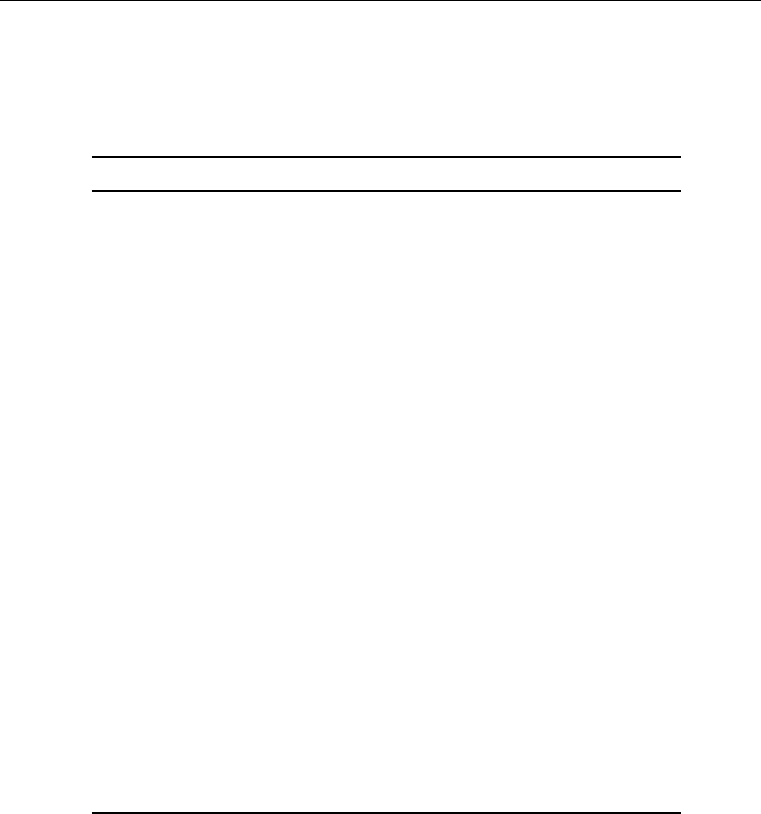
Menu Options
■ ■ ■ ■ ■
■
53
Advanced Menu
The Advanced menu enables you to set various projector
options.
Menu item Description
Language Selects the menu language from Japanese, English,
German, French, Italian, Spanish, Portuguese,
Chinese and Korean.
Startup Screen Displays the user logo during the warm-up after the
projector is turned on.
Color Temp. Adjusts the whiteness and blackness of the screen.
Increasing the values emphasizes the whiteness and
blackness.
Decreasing the values weakens the whiteness and
blackness.
Rear Proj. Mirrors the projected image so it looks correct when
you’re projecting from behind onto a translucent
screen. Selecting ON turns mirroring on, while OFF
turns it off (for a normal image).
Ceiling Flips the projected image so it looks correct when
you’re hanging the projector upside-down from the
ceiling. Selecting ON turns this feature on, while OFF
turns it off (for a normal image).
Reset Returns all menu items to their initial factory defaults.
Select this item and then press the Enter button to
display the confirmation screen.
Next, select Yes and then press the Enter button to
reset the menu. If you change your mind, select No
and then press the Enter button to clear the
confirmation screen without changing any settings.


















