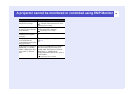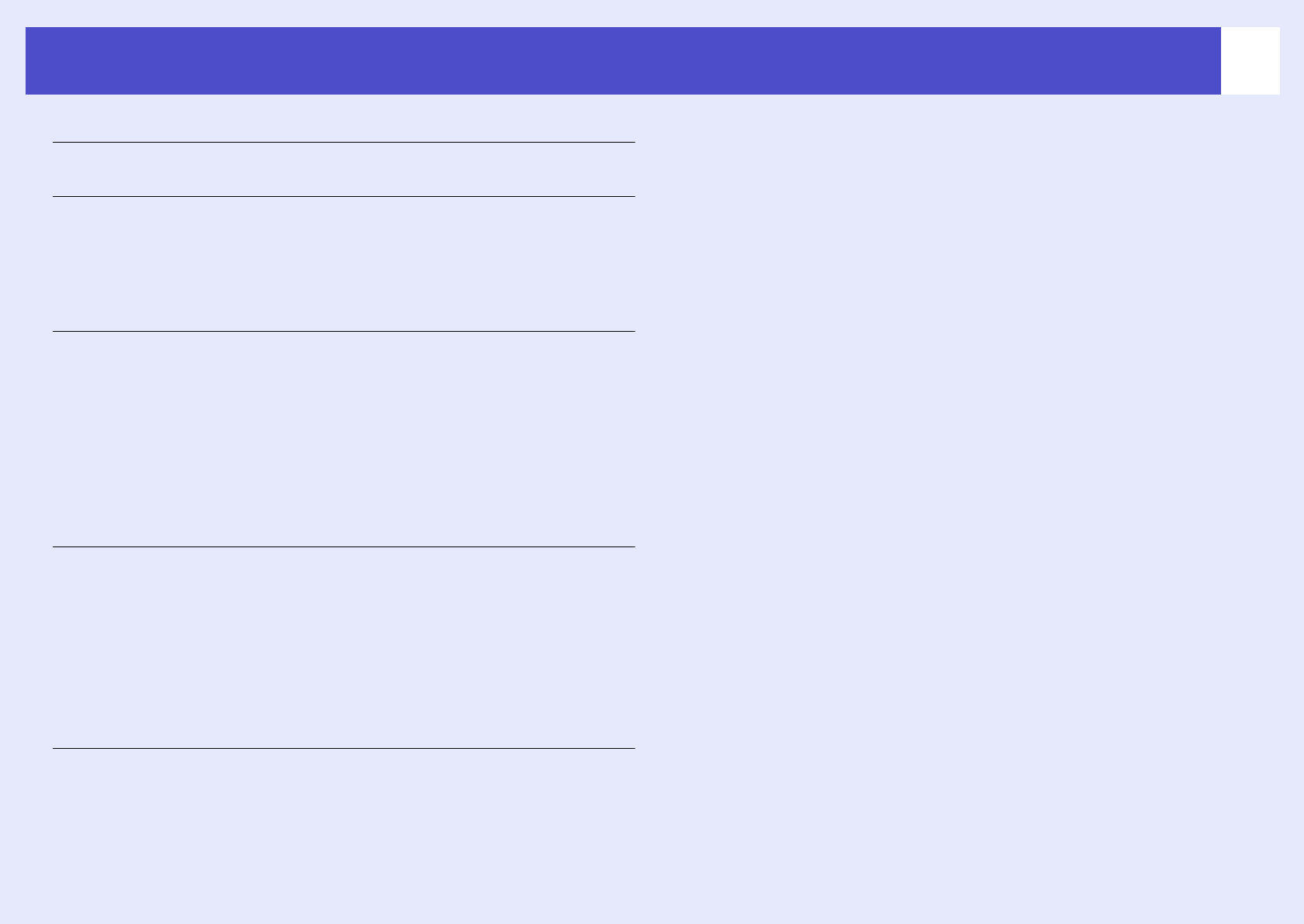
2
Contents
Meanings of symbols used 1
Operating Environment 3
Compatible computers ............................................................ 3
Before starting operations ....................................................... 3
Registering projectors for monitoring 4
Registration using automatic detection ................................... 5
Registration using IP address (Manual registration) ............... 6
Editing the manually-registered projector list .......................... 6
Deleting a projector from the projector list............................... 6
Main EMP Monitor window 7
Button functions....................................................................... 7
Understanding the projector list............................................... 8
Displaying detailed information ............................................... 9
A projector cannot be monitored or controlled using
EMP Monitor 10