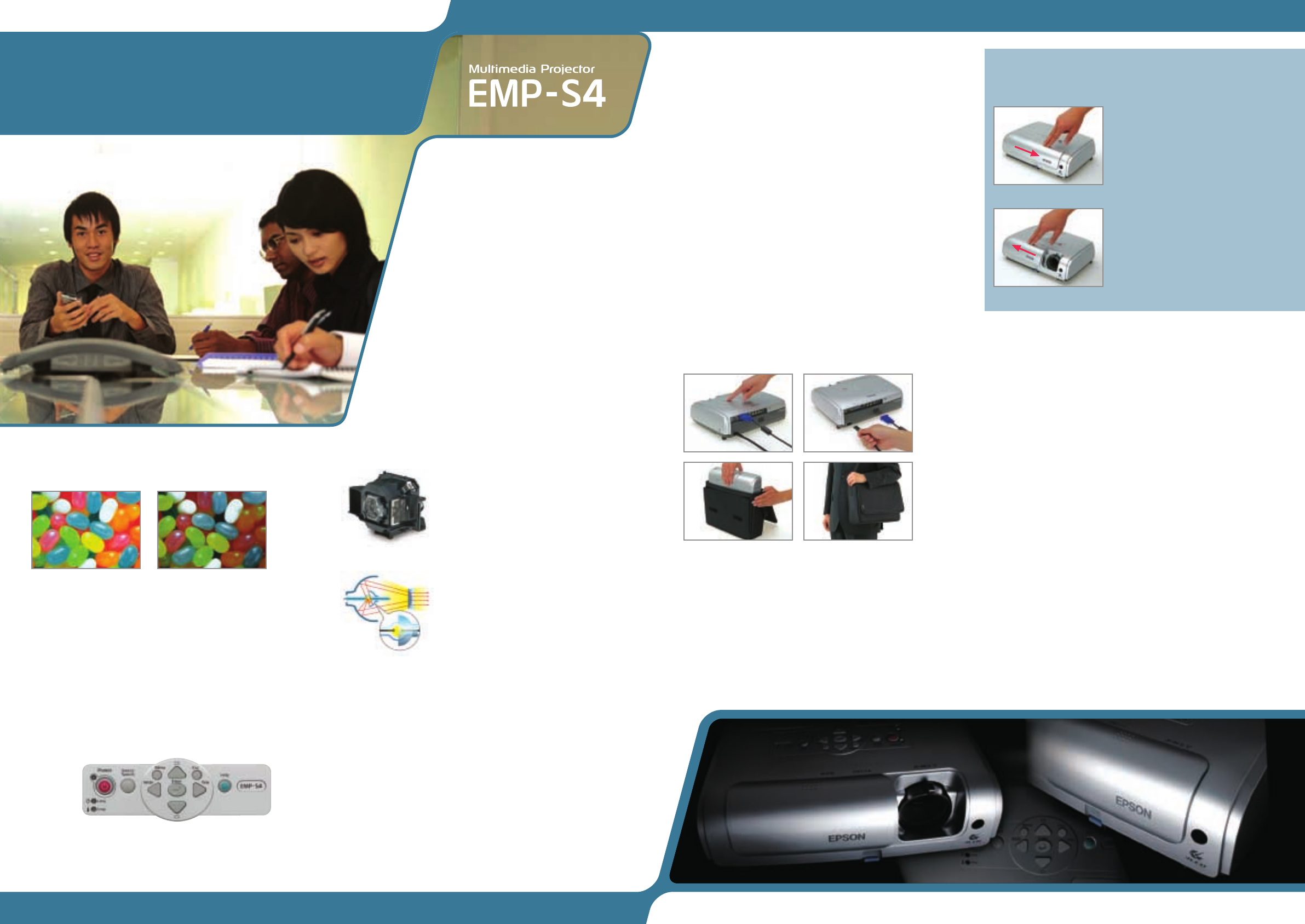
Simply slide the A/V mute cover across
and the EMP-S4 allows you to pause
projection temporarily. The audience
can then focus on you, or other
elements of your presentation.
Fan noise is minimised when the slide
is closed, while the projector light is
suspended temporarily – allowing you
to take advantage of the white board
without distracting your audience.
A/V Mute Slide – For Smoother
Presentations
Open Slide
Close Slide, A/V Mute
ENJOY VERSATILITY, VALUE &
OUTSTANDING PERFORMANCE
Make a lasting impression
with Epson’s latest projector,
the EMP-S4. With stylish
enhancements and innovative
features, you can now impress
your audience with sleeker
presentations, and enjoy
greater home entertainment.
7 Colour Modes
The EMP-S4 offers 7 preset projection modes to suit your specific needs,
allowing you to choose the optimum colour mode for your environment.
sRGB – Suits images that conform to the sRGB colour standard
Presentation – Ideal for giving presentations in a brightly lit room
Blackboard – This setting gives your images a natural tone by removing
the green tint
Photo – Ideal for projecting still pictures and photos in a brightly lit room
Sports – Great for bringing to life component video, S-video, or composite
video images
Theatre – Ideal for watching films in a darkened room
Game – This setting minimises glare when the projector is used in a
brightly lit room
Whether you are a beginner or an expert, using the EMP-S4 is a breeze
with Epson’s user-friendly operation panel. Large, clear buttons eliminate
confusion and give you easy control at your fingertips.
Bold, Bright & Beautiful With
3LCD Technology
3LCD Projector
1-chip DLP
™
Projector
1-chip DLP
™
(Digital Light Processing
™
) is a trademark of Texas
Instruments Incorporated.
Epson’s 3LCD technology enables you to enjoy smoother, sharper video
playback with more vibrant, natural images. Images are clearer and easier
on the eye without any dither noise or colour break-up common in the
other projector technology in the market.
Fuss-Free Buttons
Innovative E-TORL Lamp
(E-TORL : Epson-Twin Optimize
Reflection Lamp)
Epson’s innovative E-TORL lamp system
eliminates light leakage and minimises
light defraction, giving you superior
resolution and image quality.
The system combines an ellipsoidal reflector
with an aspherical lens and a hemispherical
mirror to produce a lamp that is as small
as it is efficient.
E-TORL
Easy-To-Use Help Function
Troubleshoot your problems swiftly with Epson’s step-by-step onscreen
guide. The simple question and answer format will get you back to your
presentation fast – with minimal disruption!
Source Search
The source search feature automatically detects the picture signal with
the press of a button, connecting the picture seamlessly.
Direct Power-On & Quick Start-Up
The Direct Power-On function means the EMP-S4 is activated automatically
when the power plug is connected. Combined with the 4-second
start-up time, these additional features get your presentation up and
running in a flash.
Security Functions
Power-On Protect / User’s Logo Protect /
Timer Protect / Key Lock
To minimise unauthorised usage, Epson’s 3 password protected functions
ensure your presentations are safe with a password only you have access
to. The operational key lock feature also secures the control panel buttons
*
to avoid accidental tampering of your settings, giving you complete peace
of mind.
*Except for the Power button
Enjoy optimised mobility with Epson’s “Instant Off” feature. No cool-down
time is required with EMP-S4 immediate shutdown. Simply hit the power
button and unplug the power cable after your presentation. Saves you
valuable time!
Hassle-Free Pack-And-Go Versatility
1.
4.3.
2.




