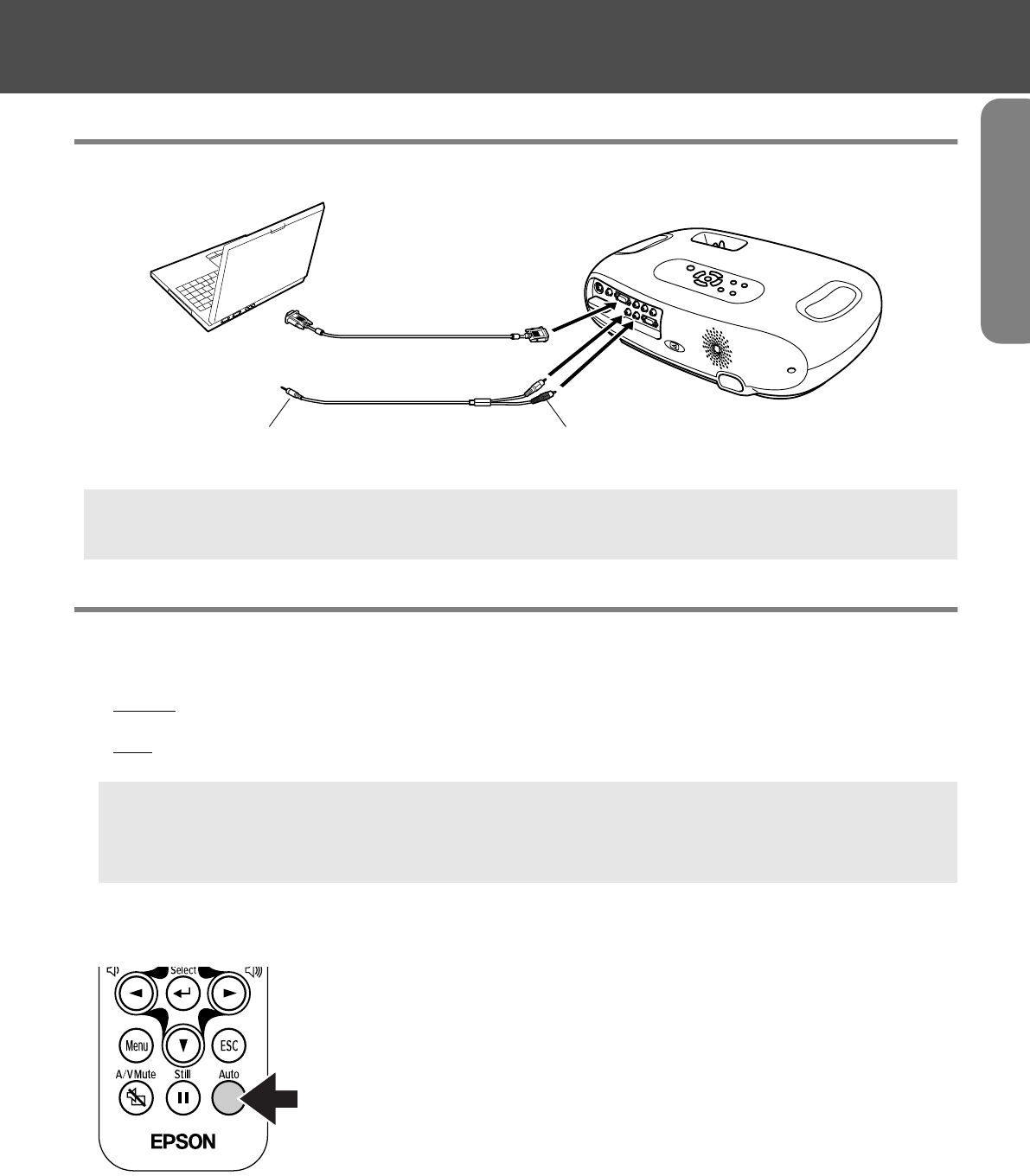
Connecting a Computer-11
Connecting Equipment
Before.fm7/22/03
Outputting images and audio from a computer
Adjusting computer generated images
fAuto setup (Computer connections)
The computer signal is analysed and the following settings are adjusted to ensure the optimum image quality.
• Tracking
g
• Position
•Sync.
g
Adjust the Tracking and Sync settings manually if Auto setup cannot be performed. ([Menu] button → "Image" → "Picture
Quality" → "Tracking", "Sync.") s "Image menu" P.13
Computer cable (optional)
To monitor port To Input B
port
stereo mini jack
To audio out port
stereo mini jack - 2RCA cable
(commercially available)
To Audio port
RCA jack
p
When using computer and video equipment alternately, swap the cable or use an audio switch.
p
• You can set Auto setup to off in the "Image"
→
"Auto Setup" configuration menu. (The default is ON) s "Image menu"
P. 1 3
• When Auto setup is set to off, press the [Auto] button on the remote control to perform auto setup.
• If you press the [Auto] button during Freeze operation, or when a configuration menu is being displayed, the display will
be halted and auto setup will take place.
USERS_E.BOOK Page 11 Tuesday, July 22, 2003 3:37 PM


















