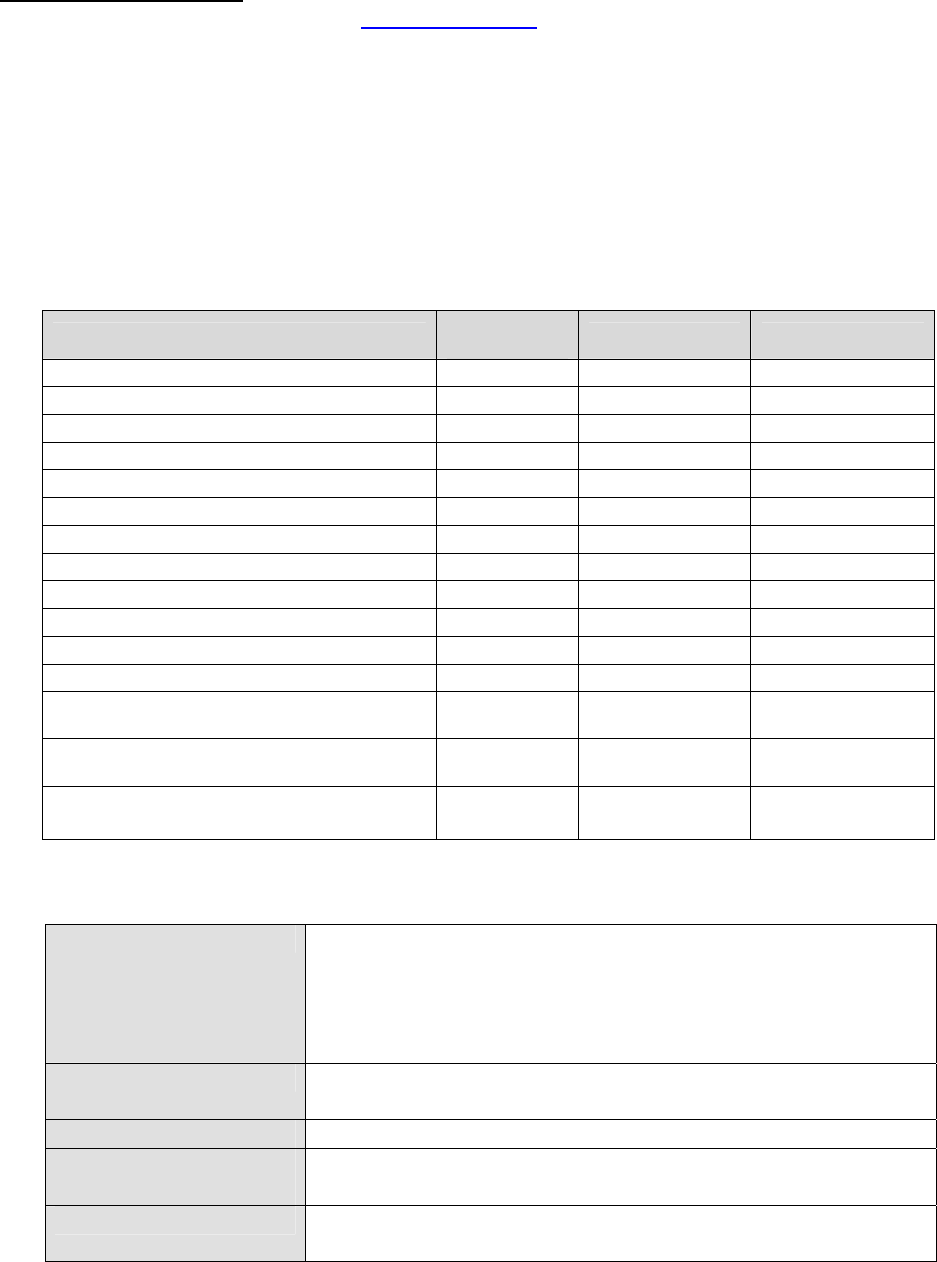
Obtaining the Update:
Download Epson 12872.exe from
www.epson.com to get the EpsonNet SetupManager Version
1.6aE update. This file is a self-extracting archive and will start the installation utility for
EpsonNet SetupManager software utility.
Limitation/ Remaining Bug
There are no limitations or remaining bugs.
Details are noted in the Software Update History section.
Object Operating Systems:
Operating System
Service
Pack
SetupManager Execution Script
Windows95 OSR2 N/A N/A
Windows98/98SE - N/A OK
Windows Me - N/A OK
Windows NT4.0 Workstation SP6 or later N/A OK
Windows NT4.0 Server SP6 or later N/A N/A
Windows2000 Professional SP2 or later OK OK
Windows2000 Server SP2 or later OK N/A
Windows XP Professional Edition SP1 or later OK OK
Windows XP Home Edition SP1 or later OK OK
Windows 2003 Server - OK N/A
Windows XP Professional x64 Edition - OK OK
Windows 2003 Server x64 Edition - OK N/A
Windows Vista x86(Ultimate,Enterprise,
Business,HomePremium,Home Basic)
- OK OK
Windows Vista x64(Ultimate,Enterprise,
Business,HomePremium,Home Basic)
-
OK
OK
Windows Server 2008 x86/x64
(Standard, Enterprise, Datacenter)
- OK N/A
System Requirements:
OS
Windows98SE / Me / NT 4.0 / 2000 Professional / XP
HomeEdition / XP Professional (32 bit) / Vista Home
Basic / Home Premium / Ultimate / Business / Enterprise
(32 bit)
• Internet Explorer Ver. 5.0 or later must be installed.
CPU
Minimum: Pentium MMX 166 MHz (Recommended:
Pentium II 233 MHz or higher)
Memory
At least 64 MB (Recommended: 128 MB or above)
Available hard disk
space
At least 50 MB
Display
SVGA (800×600) or higher resolution, 32 bit or higher
display color
Page 2 of 5
PSB.2009.01.004







