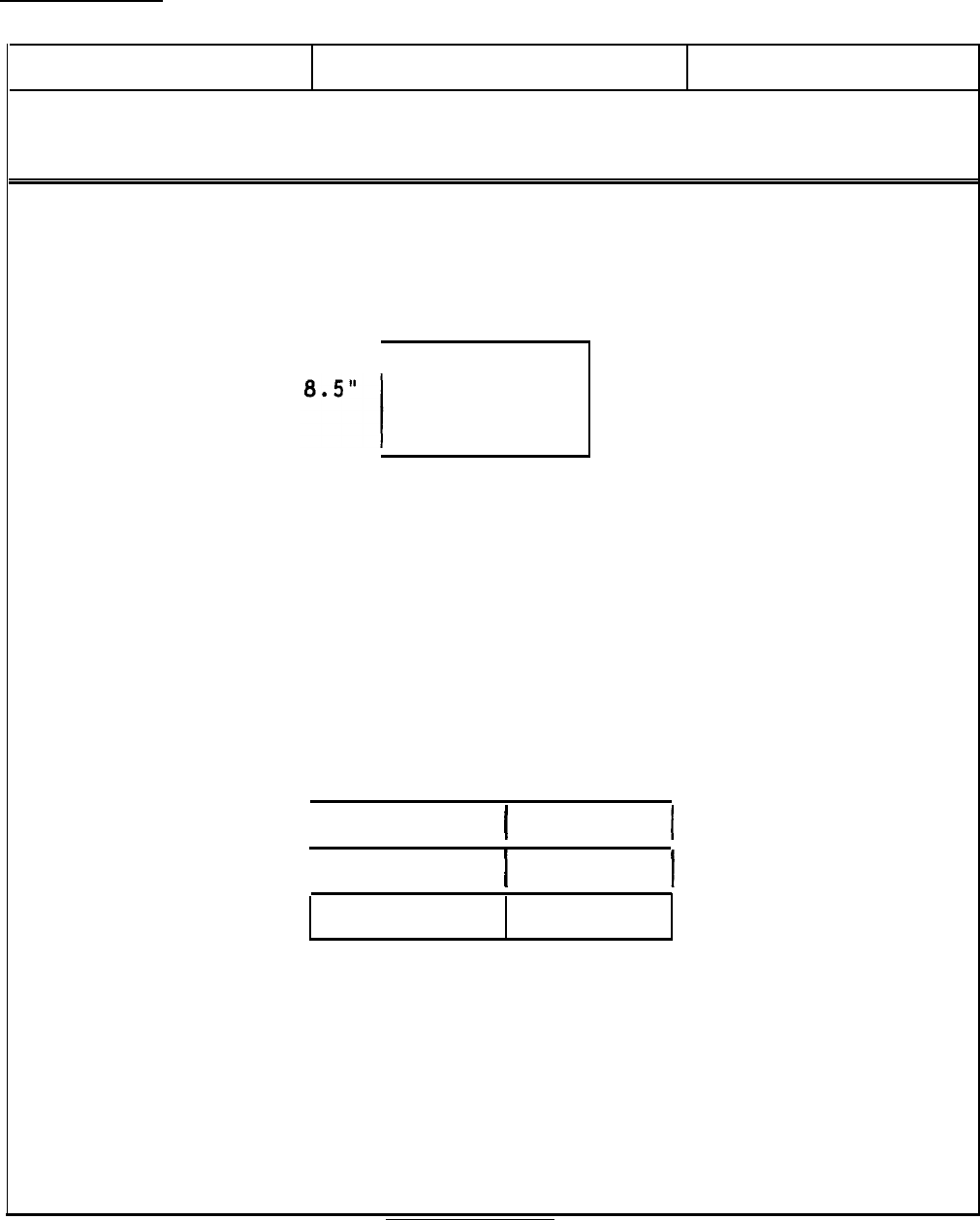
EPSON
EPSON
AMERICA, INC.
SERVICE
PRODUCT SUPPORT BULLETIN
PSB NO.: P-0027
DATE: 7/16/88
PAGE: 1 of 1
SUBJECT:
LQ-950 FORM LENGTH SETTING
The LQ-950 is designed to handle paper widths ranging from
4.0 to 12.0 inches.
A common application will be the use
of standard 8.5 x 11” forms orientated as shown in Fig. 1.
This leaves a form length of 8.5 inches.
11 ”
FIG. 1
There is no DIP switch provided for setting the form length
to 8.5 inches.
When using software that sends form feed
commands or to properly advance the paper using the front
panel form feed button,
through software.
a printer control code must be sent
Table 1 lists the control code necessary to set the form
length to 8.5" (6 lines per inch x 8.5" = 51 lines).
Each
software package may require a specific format for this code,
please refer to the software manual or contact the manu-
facturer for detailed information on this subject.
I
ASCII
1
ESC C 51
1
I
Decimal
1
27 67 51
1
Hexadecimal
1B 43 33
TABLE 1
All form feeds,
whether from software or the control panel,
should advance the correct amount upon receipt of this code.
If not, perform a hex dump to see if the code is being
received by the printer,
and to verify the software does
send a form feed (hex code 0C).
NOTE:
This command functions on all Epson dot-matrix printers
(in Epson mode).
Any form length up to 127 lines can be
accommodated by changing the value of the last numeral.
EPSON AMERICA SERVICE, 23610 TELO AVENUE, TORRANCE, CALIF. 90505














