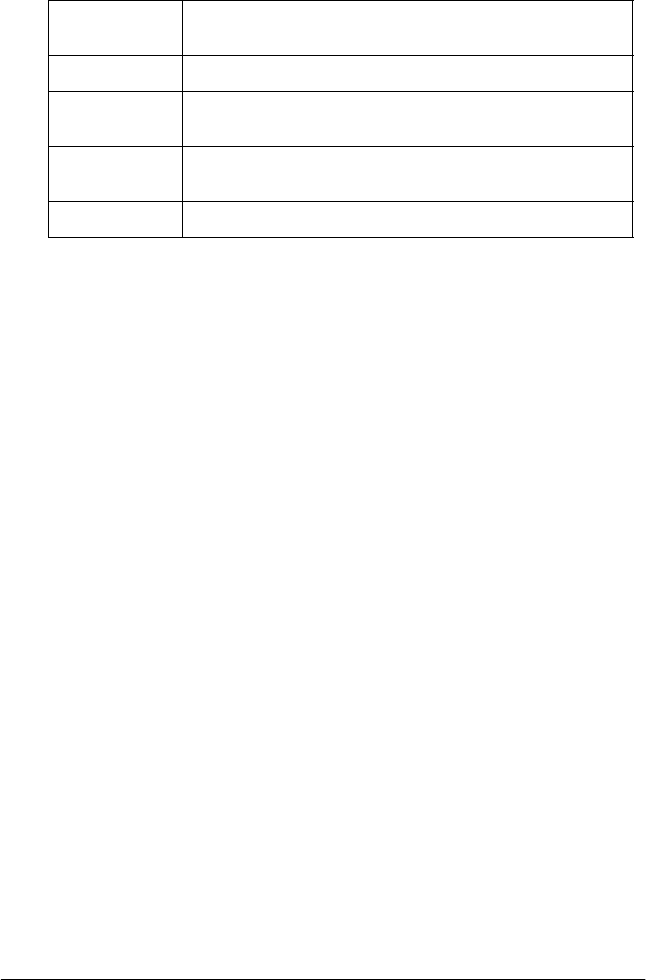
22
R4C479
short.bk Rev_C
A5 size SOFTW.FM
2/15/00 Pass 2
L
Proof Sign-off:
M.Otsuka _______
N.Nomoto _______
editor name _______
You can select from the following settings.
Selecting
PhotoEnhance
also enables the
Digital Camera
Correction
check box. Select this check box when you are
printing photos taken with a digital camera to give your printed
images the smooth, natural appearance of photographs taken
with a film camera.
Standard
This setting provides standard image correction for
most photos. Try this first.
People
This setting is best for photos of people.
Nature
This setting is best for outdoor scenery such as
mountains, sky, and oceans.
Soft Focus
This setting makes your photos look as if they were
taken with a soft-focus lens.
Sepia
This setting applies a sepia tone to your photos.


















