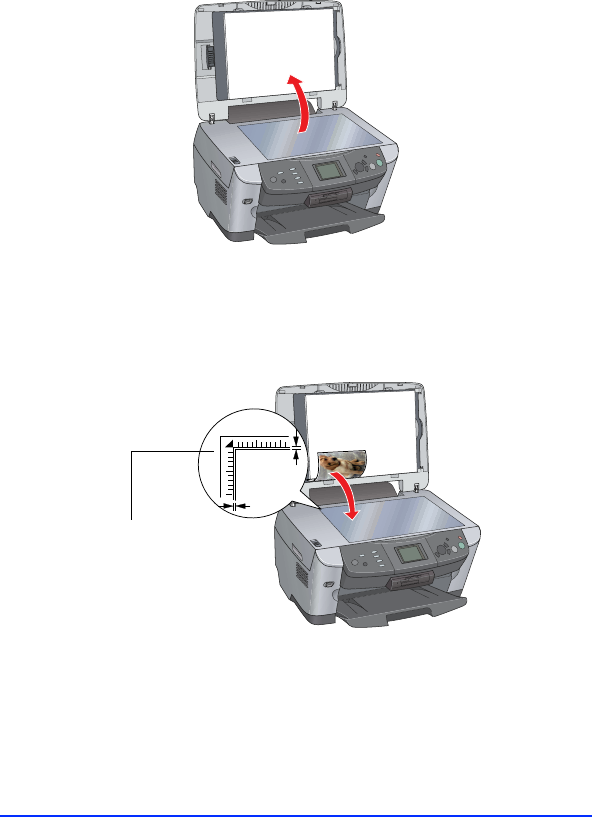
7
Placing Your Photo
1 Open the scanner lid.
2 Place your 4 × 6-inch photo face-down on the glass, in the upper
left corner. Move your photo about 1/10 inch from the top and
side edge so your entire photo is scanned.
0.1 in
0.1 in
Move the photo
in about 1/10 inch
from the edges


















