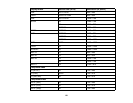Parent topic: Solving Projector or Remote Control Operation Problems
Related references
Projector Feature Settings - Settings Menu
Optional Equipment and Replacement Parts
Remote Control Operation
Solutions to Password Problems
If you cannot enter or remember a password, try the following solutions:
• You may have turned on password protection without first setting a password. Try entering 0000 using
the remote control.
• If you have entered an incorrect password too many times and see a message displaying a request
code, write down the code and contact Epson. Provide the request code and proof of ownership for
assistance in unlocking the projector.
• If you lose the remote control you cannot enter a password. Order a new one from Epson.
Parent topic: Solving Projector or Remote Control Operation Problems
Where to Get Help
If you need to contact Epson for technical support services, use the following support options.
Internet Support
Visit Epson's support website at www.epson.com/support (U.S.) or www.epson.ca/support (Canada) for
solutions to common problems with your projector. You can download utilities and documentation, get
FAQs and troubleshooting advice, or e-mail Epson with your questions.
Speak to a Support Representative
To use the Epson PrivateLine Support service, call (800) 637-7661. This service is available for the
duration of your warranty period. You may also speak with a projector support specialist by dialing (562)
276-4394 (U.S.) or (905) 709-3839 (Canada).
Support hours are 6 AM to 8 PM, Pacific Time, Monday through Friday and 7 AM to 4 PM, Pacific Time,
Saturday.
Days and hours of support are subject to change without notice. Toll or long distance charges may
apply.
Before you call, have the following information ready:
• Product name
115