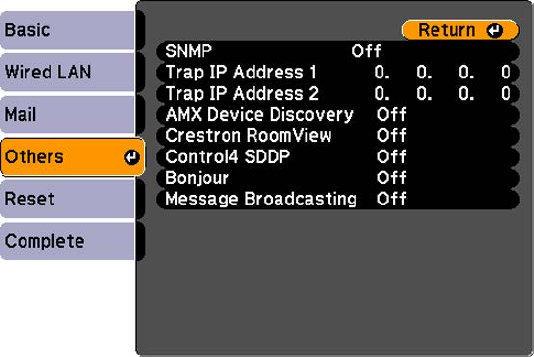
Note: If you want to use the Crestron RoomView system when the projector is turned off, you need to
adjust the Standby Mode settings in the Extended menu.
1. Press the Menu button.
2. Select the Network menu and press Enter.
3. Select Network Configuration and press Enter.
4. Select the Others menu (PowerLite Pro G6870/G6970WU) or the Administrator Setting menu
(PowerLite Pro G6070W/G6170/G6270W/G6470WU/G6570WU/G6770WU) and press Enter.
PowerLite Pro G6870/G6970WU
86


















