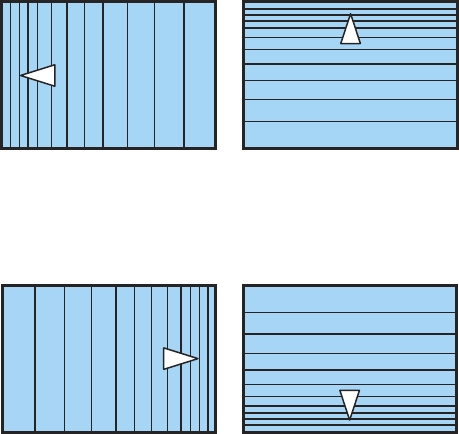
Note: To reset your adjustments, press the Esc button for at least 2 seconds to display a reset
screen, and select Yes.
12. Press and hold the arrow buttons on the projector or remote control to adjust the image shape.
13. Repeat the previous two steps as necessary to adjust other image areas.
If the image expands or contracts, continue with the next step to adjust the linearity.
14. Press the Esc button to return to the Corner Wall screen.
15. Select the Linearity setting and press Enter.
16. Adjust the linearity by doing the following as necessary:
• Press and hold the left arrow button to contract the distance between the lines closest to the left or
top of the image.
• Press and hold the right arrow button to contract the distance between the lines closest to the right
or bottom of the image.
17. When you are finished, press Menu.
Note: If necessary, you can fine-tune the results of your Corner Wall adjustments using Point Correction.
Parent topic: Image Shape
124


















