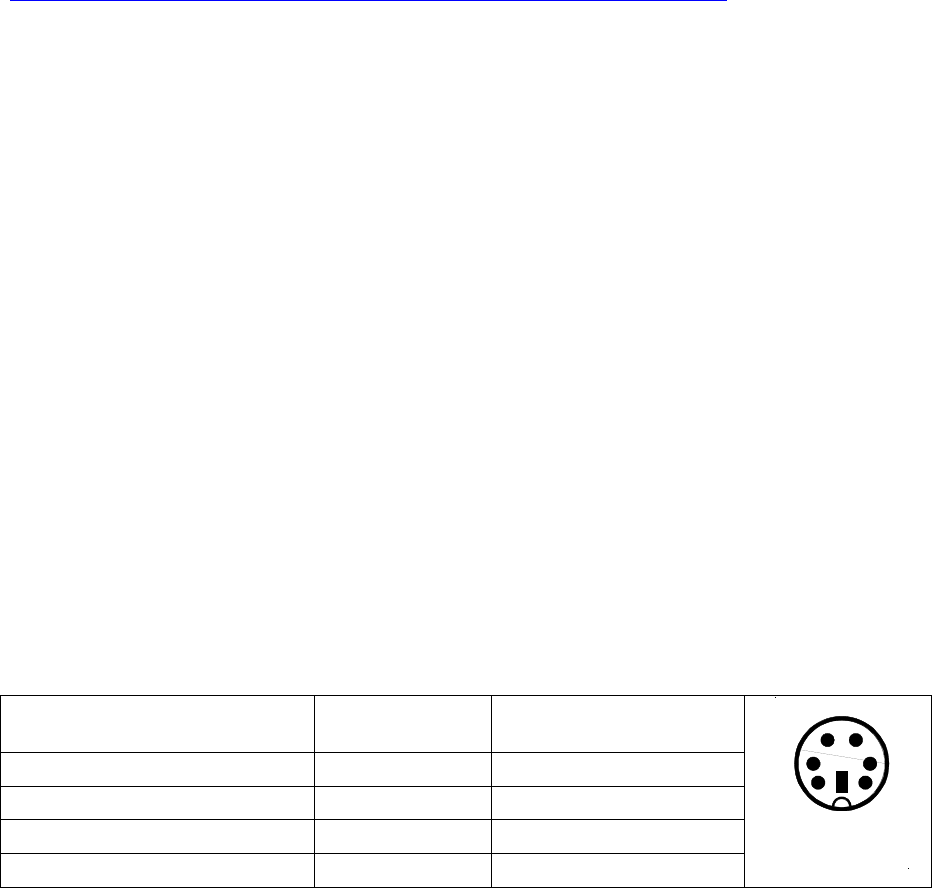
T440 Users manual V021/B, © JED Microprocessors Pty Ltd Nov 17th 2008 Page 23
Sanyo projector PLC-WXU10N (Code 07 hex)
This family has one member with just 5 channel messages.
There is an RS232 code chart at:
http://www.slideandsound.com/pdf/sanyo/projectors/Owners_Manuals/om_PLC-WXU10N.pdf
Channel codes are:
Computer1 := BE + EF + 02 + 06 + 00 + 0B + D2 + 32 + 00 + 00 + 00 + 00 + 00; // RGB 1 VGA
Computer2 := BE + EF + 02 + 06 + 00 + 8F + D3 + 36 + 00 + 00 + 00 + 00 + 00; // DVI-D
Video1 := BE + EF + 02 + 06 + 00 + BC + D3 + 35 + 00 + 00 + 00 + 00 + 00; // Comp Video
Video2 := BE + EF + 02 + 06 + 00 + 6D + D2 + 34 + 00 + 00 + 00 + 00 + 00; // S-Video
Video3 := BE + EF + 02 + 06 + 00 + DA + D3 + 33 + 00 + 00 + 00 + 00 + 00; // Component
Any one of these codes can be set into Constant:0/Constant:1 for computer codes and Constant:2/Constant:3 for video
codes. (The default is to have Computer1 (above) as the “Computer” channel and Video1 as the “Video” channel.
Setting OPT1 switch ON will swap Video1 and Video2 channels, making S-Video the video default).
• The “Input search” function MUST be disabled in the projector;
• Audio is limited: there is only one stereo RCA input, and NO audio output. There is control (incremental, 0->100
NOT 0->60 as the manual says) via the RS232 control if a “Volume” keyboard is used, but only to the rather weak
internal speaker. Use a T461 if better audio and switching is needed;
• Freeze and mute toggle only with the “Freeze/Mute” keyboard. No LEDs flash in the “Mute” state. No 2-yellow-
button mute is provided with a “Volume” keyboard as the limited projector codes cannot command absolutely or
read back the mute state;
• Users can set OPT2 ON to enable sending Automatic Pixel Align 30 seconds after each Computer source
transmission;
• No “Projector Comms OK” message is available from the projector in Standby;
• No OPT7 handshake mode or power on panel connection blink codes are available (no status readback is
provided).
RS232 connections to Sanyo PLC-WXU10N
To connect the T440 to these projectors use a mini-DIN 6 male on the cable: Comms is at 19200 baud 8N1.
Function/Direction T440 “projector”
Connection
Projector Connector
Connector 6-pin mini-DIN
Ground Ground Mini-DIN Pins 1, 2
Data from T440 to projector Tx Mini-DIN Pin 3 (RXD)
Reply data from projector to T440 Rx Mini-DIN Pin 5 (TXD)
Plus 9 volt CTS/DTR to projector N/C N/C
Mini-DIN 6
solder side
1 2
5 6
3 4
Note: The signal input and output of this projector has clamp diodes and never goes below –0.7 volts or over +5.7
volts, even when connected to the T440.


















