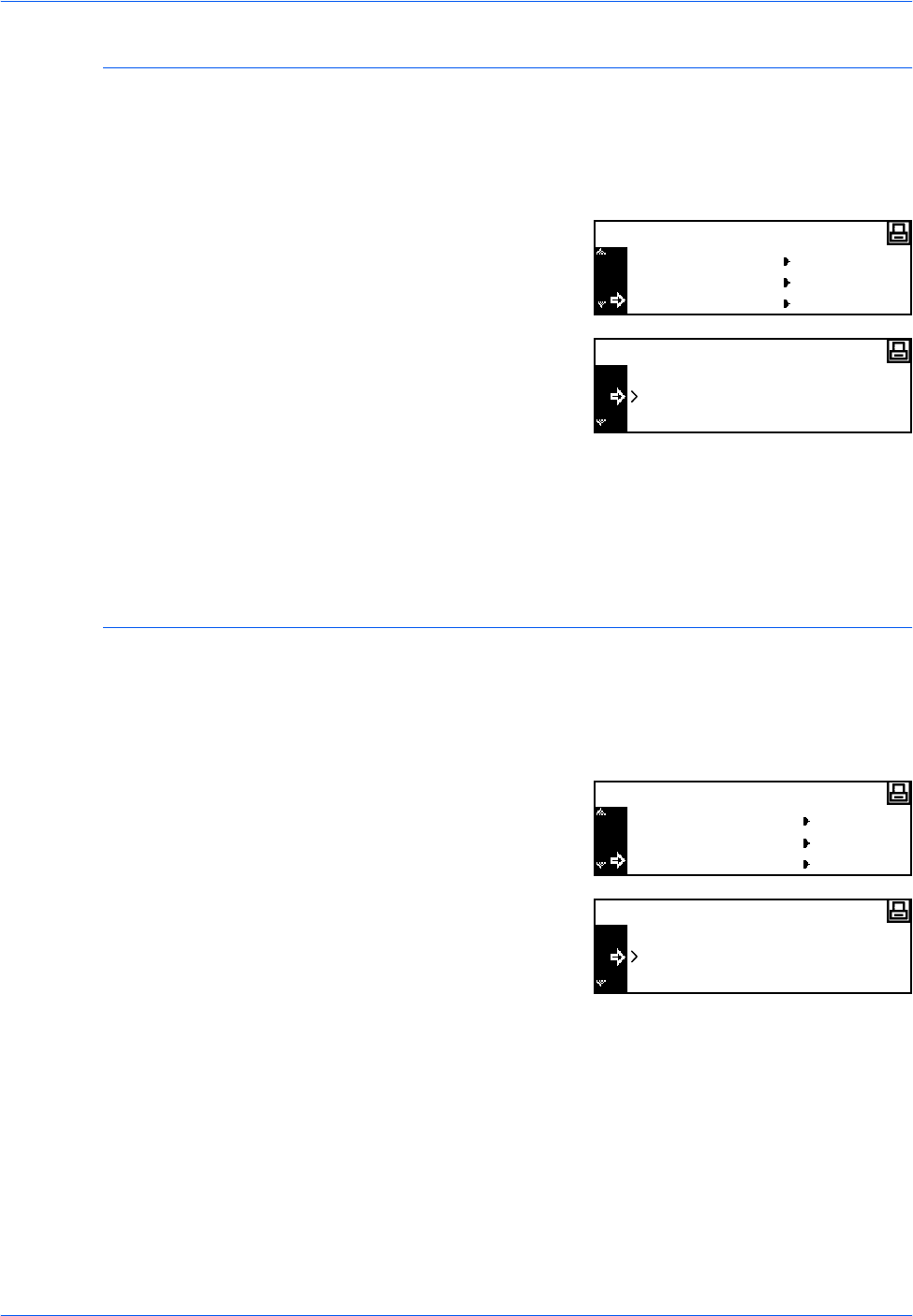
Printer Settings
ADVANCED OPERATION GUIDE 2-29
Line Feed (LF) Action
Use to set the action taken by the machine when it receives a Line Feed
code (0AH).
1
Display the Page Set screen, refer to Access the Page Set Screen, on
page 2-26.
2
Press S or T to select LF Action
and press [Enter].
3
Press S or T to select the action
from LF only, CR and LF, and
Ignore LF, and press [Enter].
- LF only: Performs a line
feed.
- CR and LF: Performs a line feed and carriage return.
- Ignore LF: Does not perform a line feed.
4
Press [Reset]. The Printer Basic screen displays.
Carriage Return (CR) Action
Use to set the action taken by the machine when it receives a Carriage
Return code (0DH).
1
Display the Page Set screen, refer to Access the Page Set Screen, on
page 2-26.
2
Press S or T to select CR Action
and press [Enter].
3
Press S or T to select the action
from CR only, CR and LF, and
Ignore CR, and press [Enter].
- CR only: Performs a
carriage return.
- CR and LF: Performs a carriage return and line feed.
- Ignore CR: Does not perform a carriage return.
4
Press [Reset]. The Printer Basic screen displays.
Page Set
Orientation
Page Protect
LF Action
Back
LF only
LF Action
CR and LF
Page Set
Page Protect
LF Action
CR Action
Back
CR only
CR Action
CR and LF


















