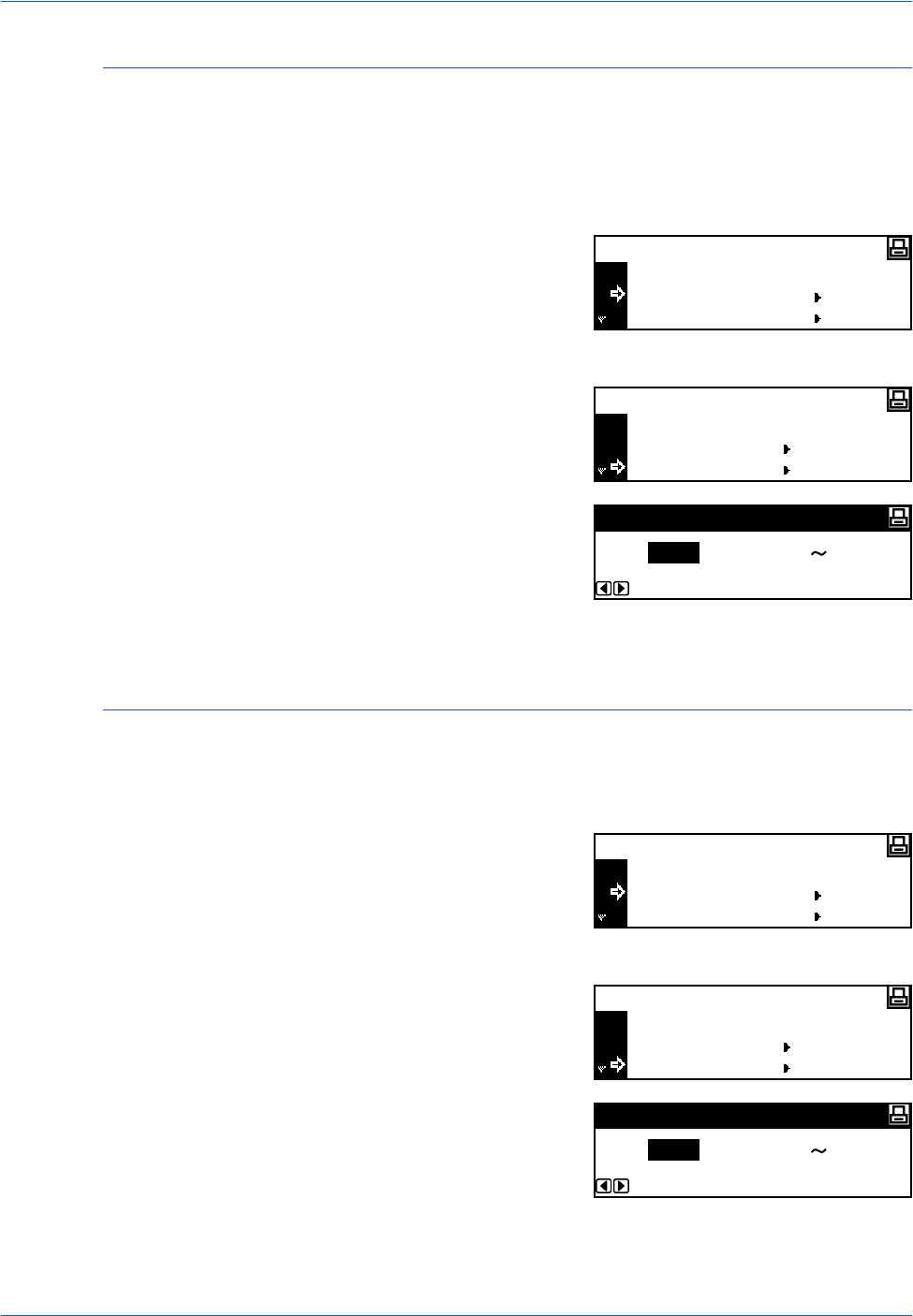
Printer Settings
ADVANCED OPERATION GUIDE 2-23
Font Size
If you have selected a proportional font as the default font, you can set the
font size. If you have selected the Courier font or the Letter Gothic font as
the default font, only the Character Pitch setting displays.
1
Display the Font screen, refer to Access the Font Screen, on page 2-21.
2
Press S or T to select Select
Font and press [Enter].
3
Press S or T to select Detail and
press [Enter].
4
Press < or > to select the
character size, 4.00 to 999.75
point can be selected. Press
[Enter].
5
Press [Reset]. The Printer Basic screen displays.
Courier/Letter Gothic Font Character Pitch
You can set the character pitch for the Courier or Letter Gothic font.
1
Display the Font screen, refer to Access the Font Screen, on page 2-21.
2
Press S or T to select Select
Font and press [Enter].
3
Press S or T to select Detail and
press [Enter].
4
Press < or > to select the
character pitch, 0.44 to 99.99 cpi
can be selected. Press [Enter].
5
Press [Reset]. The Printer Basic screen displays.
Back
Select Font
Font
Code Set
I000
Back
Select Font
Detail
I000
(4.00
Font Size Setting
8.50 999.75)Point
Back
Select Font
Font
Code Set
I000
Back
Select Font
Detail
I000
(0.44
Font Pitch Setting
10.00 99.99)CPI


















