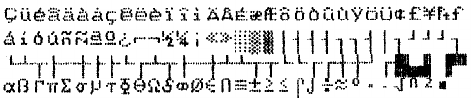
If n is 1, the command turns the Character Graphics set on; if
n is 0, the command turns that set off.
If you prefer to have the Character Graphics set on most of the
time, see Appendix D for instructions on using the DIP switches.
The Character Graphics set is actually two sets, the standard
and the international. The standard set contains only the
characters in the last three rows shown below. The international set
contains the characters in all four rows.
In order to print the international set, you must send the
ESCape “6” command. In BASIC it has the follwing format:
LPRINT CHR$(27)”6”
ESCape “7” returns you to the standard set.
See your software manual for further instructions on printing
these characters. If you need the decimal or hexadecimal codes for
them, see Appendix A.
International characters
As you know, you need a few extra characters for languages other
than English. The LX-86 has provided for printing in many
languages by having 96 international characters in its ROM (Read
Only Memory). This total includes characters in three sets: draft
italic, and NLQ (Near Letter Quality).
In order to print any of these characters, first select one of the
following character sets and then use the individual characters within
that set.
0
USA
6
Italy
1
France
7
Spain
2
Germany
3
United Kingdom
8 Japan
9
Norway
4
Denmark I
10
Denmark II
5
Sweden
48


















